- How much does a website cost today? Website costs vary widely, but there are some factors to think about that can keep your costs more in line with your goals.
- You have numerous options when choosing to build your website, including do-it-yourself options as well as custom-built sites. Before you choose, review the features, goals, purpose, features, integrations, and elements of your site that must be met to ensure user-friendly design.
- Choosing a website is far more than selecting hosting providers and using a drag-and-paste template. You need a site that is safe for customers, ranks well in search engines, and enables your business to compete.
Cost for Building a Website: How Much Does a Website Cost in Reality?
Key takeaways:
How Much Does a Website Cost for You Right Now?
How much does a website cost? This is a very common question and with good reason. Like any other product on the market—from the shoes on your feet to the electronics you use—cheaper is not better, and the most expensive products are not always the best either. For a designer to build a website “cheaper,” you must pull money out of the solution, whether on labor or software. You are buying a solution, which is the business objective for the website, and that means you are pulling money out of the solution. Have you ever heard of investing less to make more money? You may be frustrated and overwhelmed with finding the best website design and function for your business, but you may not be sure how much a website should cost.
It doesn’t help that website costs vary widely based on features, size, scope, and who does the work. While doing it yourself seems easy enough, those “free sites” usually don’t produce the results you want. The big free sites, such as Shopify, Wix, Big Commerce, and Square Space, give you the ability to create a website, but the amount of labor you must invest in them is generally about the same as other platforms. In other words, It’s just about the same amount of labor as a WordPress site – but a WordPress site gives you more freedom to create a site that’s better suited for you. With a free site, you’re limited to using the architecture and limited customizations of the site. That’s not only limiting, but it’s more challenging if you want to create a customized, successful, SEO-ranking website.
The bottom line is that you need to analyze what you need in a website to know what website design costs will be. The cost of building a website should not be a secret, though. You should be able to request a quote to get a clear idea of what a website will cost you to build.

Small Business Web Design Costs: How Much Does It Cost to Make a Website?
It’s critical to understand the costs involved in building a website. An inferior website may not perform for you, wasting any money or time you put into it, but overpaying isn’t beneficial to your business’s bottom line.
Various factors affect website cost, including size, features, and design complexity. Design, development, hosting, and ongoing updates are also individual costs to consider. Investing in the right features from a trusted provider ensures an effective site that meets your objectives.
The best first step in determining the cost of designing your website is to create a budget. Work with a website design team that can give you some basic insight into what to expect. Analyze your needs and objectives, and then create a budget.
Having a budget for your website allows you to design a site within that range. That way, you minimize any cost overruns and, ultimately, this improves ROI.
You know why a good website design company is important and business owners want to create a site that’s functional to meet their unique needs. The price for your website must be custom-fit for your project. If you’re still asking, “But how much does a website cost,” consider the following description of what goes into website design.

Define Website Purpose and Goals
One of the first factors to consider about website cost is what you need the website to do. If you plan to list 1,000 products for sale on an e-commerce site and want customers to be able to buy directly from you, each of those products needs their own page. That’s 1,000 pages of design and copy. If you need 1,000 products, that’s going to be more than a smaller site. Both are very different price points from a website that’s a simple educational or informational site with very little interaction from your readers.
Design a website that fits your needs. The best home services website design, for example, must be able to share what your services are, provide testimonials and reviews, educate your readers, and then provide a way to book service. Look at the various components that make this up – landing pages, contact forms, and pages for each service. What types of pages does your website need to give your readers what they need and expect to find?
Once you determine the purpose of your website, you can then align your website design goals to match. Will your website be:
- Marketing for your business?
- An e-commerce place to buy products?
- Informational only?
- Lead generation only?
- A mix of goals?
With that in mind, create some basic core goals for your website. Do you want your website to help you with:
- Building your brand?
- Ranking in the search engines?
- Pull in leads?
- Increase website traffic?
- Improve conversion rate?
You don’t have to choose just one of these. A well-designed website will incorporate many of these factors within it. Still, you must determine what is most important to your website. This ultimately provides insight to the web design team about the types of templates and features your site needs to perform well. That, then, can help determine the cost of building a website with those features to accomplish the desired goals.
How Much Does It Cost to Develop a Website: Cost Breakdown
The next step in determining the cost of a website is to consider what components of the process you need a web design team to complete. If you already have a website, that could be good (or bad), depending on its current state. You can also invest in additional features to help you build a more custom site. If you have an existing site, is it worth refreshing? Is it new?
Sometimes, getting an old site up to date is more expensive and time-consuming, and you inherit any prior developer’s issues (or all of the stuff they broke!)
The most important factors to consider here are:
- Type of website you need to build
- Size of the site and its complexity
- Features and functionality
- Development platform
- Traffic volume affects on hosting costs
- Ongoing creation of or addition of products in the future
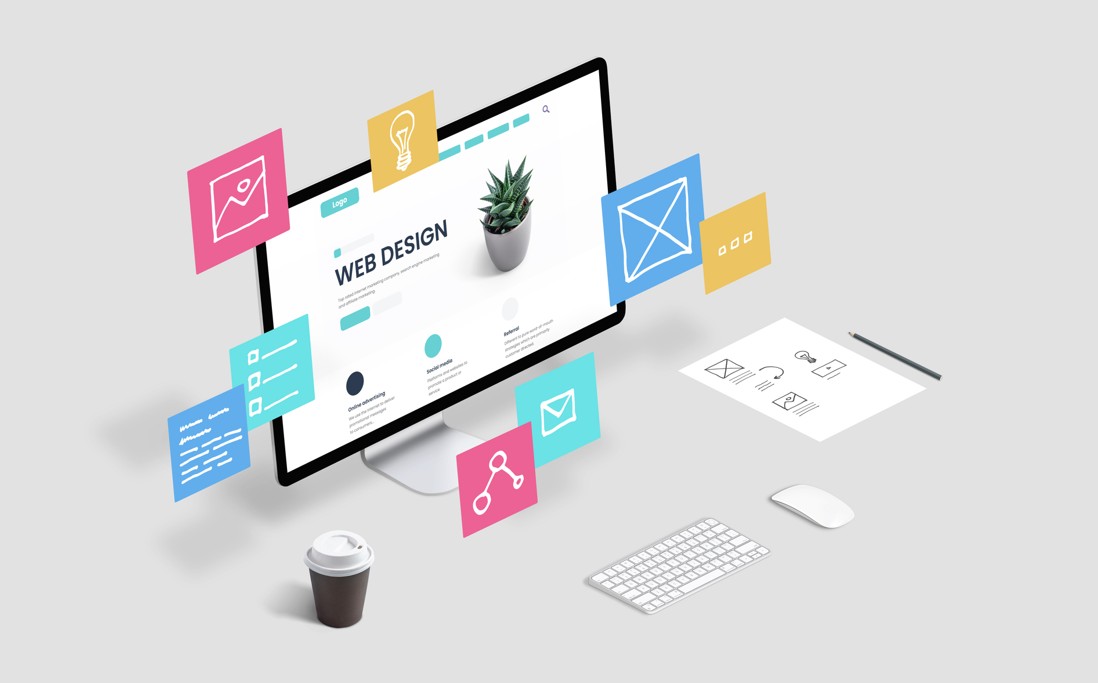
The Initial Website Design Cost
The initial costs will include:
- Design: The starting process is the site’s layout and function design. It’s like working with an artist. We start with a design questionnaire to understand the brand, personality, and how you want to be seen. We then provide a mood board and a wireframe to create the layout.
- Development: The development of your website is the building of the site. This is where the tech people work to make the artist’s vision a reality. It is the most important step in construction and tends to take the longest.
- Web Hosting and Registration: You will then need to connect your finished product to the web, so to speak. For example, when turning on the utilities to a home, you’ll need to set up hosting and domain registration as the next step. This will get your site up and running.
So, how much does a website cost in each of these areas? The average for a 20- —to 100-page site ranges from $5,000 to $8,000 for first-tier, more basic designs. For mid-level designs, expect to pay $12,000 to $20,000. For a high-level site, which includes more custom work and functionality, costs can range from $25,000 to $25,000.
This is a solid starting point for your budget, but it is far from exact. That’s a huge range. Most one-page websites range from $1,000 up to $5,000, but you can expect more expense to be added depending on custom features and functionality.
Ongoing Costs
It is also important to plan for ongoing costs for your website, which may include:
- Maintenance: Maintenance costs range from $150 to $750 a month, depending on what types of work you need to have done.
- Updates: The cost of updates is very specific because it depends on your specific needs and the type of project you’re taking on. It is usually between $100 and $200 an hour, though some maintenance contracts include updates.
- Scalability: Remember that you’ll likely want to expand and add to your website over time, which can also increase your costs.
- Other costs: hosting, domain name registration, software (themes, WordPress, builders, plug-ins
The cost of a website requires careful consideration of function. There is no value in designing a website that hurts your business’s bottom line. That’s why there’s so much more to consider before you make any decisions.
Factors Affecting Website Development Costs
When making the decision to build a website, you must consider the key components that will ultimately determine how custom the site is to your needs, functional aspects, and other areas. Let’s explore:
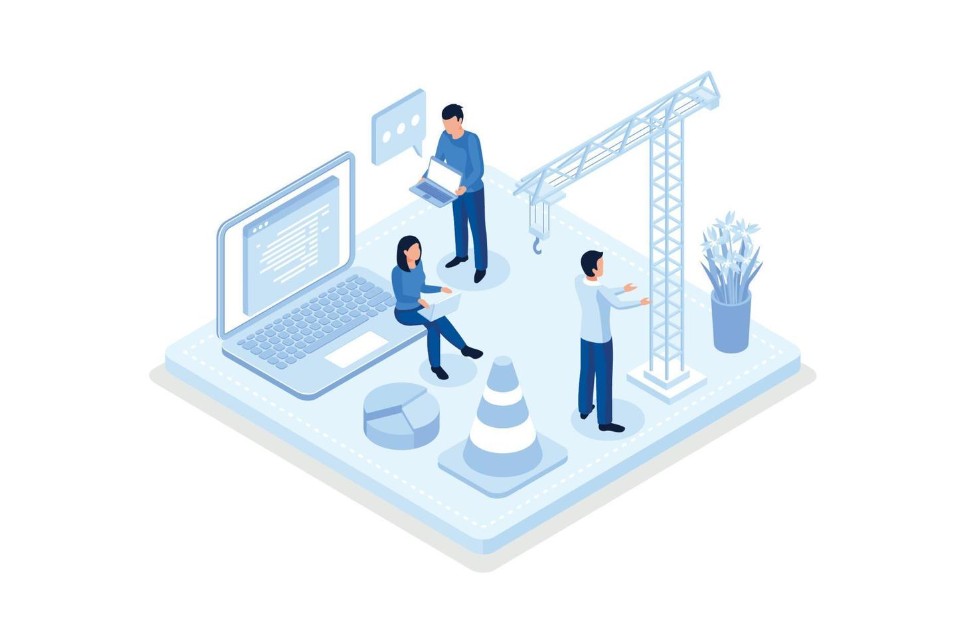
Custom vs Template Design
So many people use a website builder and create their own websites because there are so many themes out there, and it seems easy enough. Building a website using a tool like this with a basic template is certainly less expensive. It’s a fill-in-the-blank type of product, with a range of options developed as a one-size-fits-all solution. The programmers of these sites take into consideration all of the features a developer might need, but in reality, the developer will only use a small percentage of them.
However, a bespoke design will give you far more control and better results.
Every other templated site competes for the same rank in search engines with the tools available. It is very challenging to rank these sites. Themed templated websites have software bloat because they are meant to be a one-size-fits-all product. On the other hand, a custom-designed site has a better chance of ranking well and getting the leads you desire. They do not have excessive software that holds your site back in search results from poor performance.
The costs associated with a custom design will be higher than those associated with using an off-the-shelf template or pre-designed tool. Note that there are also hybrid options, where you can add on and customize solutions to best suit your needs with as many custom features as you need and want.
Functionality and Features
The next factor to consider with website cost has to do with the functionality it must provide. In a simple DIY website, you are not going to have the ability to have as many functional elements. These are more challenging to design and require more customization than the average website builder would provide. Yet, these functions and features are often make-or-break for websites.
Specifically, the following features tend to be essential on some websites and must be considered in your budget.
- Shopping carts: A shopping cart allows the consumer to pick up and create an order to make a purchase. It aids with the purchasing process on an e-commerce website.
- Chatbots: A chatbot is an exceptional feature that enables visitors to your site to get the key information they want and need without a human being present to answer their questions. Chatbots are excellent for customer engagement.
- Booking systems: The best home services may include a booking system, for example, to allow prospective clients to set up an appointment to list their homes with you. The booking system must align with your schedule and be a real-time application.
- Third-party integrations: It is not uncommon for your website to need to integrate third-party tools, such as your content management system, accounting tools, or other services. The best real estate websites will have an IDX integration from the local MLS, allowing visitors to search for homes for sale.
- Payment gateway: If your site has a shopping cart feature, you’ll also need a payment gateway.
- Marketing tools: A CRM and other marketing tools you wish to use must be added as well.
Also note that a specialized, custom software development package can provide very specific features you know will benefit your audience. For example, if you’re a builder, you may want a custom piece of software for home configuration tools visitors can use.
Adding these features increases the cost but does so in a very important and meaningful way. It can be well worth the investment.
Content Creation
The next factor to think about is the information on your website. For the most cost-effective option, you may wish to write the content for your site yourself. However, the content creation is much more than just a few sentences. It needs to take into consideration:
- Professional copywriting that builds search engine optimization (SEO) into the content naturally, delivers the appropriate sales message, and provides clear information your readers need.
- Image sourcing is also a component of a custom website (and even most template sites). Your customers will react to your images immediately, so they need to be properly selected to minimize any negative impact on loading speed and efficiency.
- Video production has become one of the most important components of a professional website. Even with e-commerce functionality, customers want to see a product working. For a real estate website, they want to hear from a real estate agent about what they can do. Video content is an excellent feature.
Content creation is an often critically overlooked part of website design. It is complex to do it right…though it looks simple. People won’t take the desired action, and Google will not rank it if not done correctly, and a website that doesn’t get found or converted. It is like the most beautiful tree that falls in the woods, and no one hears it.
Content creation ranges for a 2000-word piece from 4 cents a word up to 50 cents a word. You have to know your content requirements and plan them; otherwise, you will just throw your money away.
Responsive Design
User experience is a big part of your website, and that means it has to be readily available to anyone who wishes to use it, no matter how they reach it. For example, design services need to build a website that performs properly on a mobile device, tablet, or desktop. With a free website, this may not be possible.
When building a new website, ensure it incorporates advanced features and a mobile-friendly design. It also needs to meet all ADA requirements so that people with specific disabilities or needs can access it. Some free or better packages offer all kinds of support for creating a compliant site.
Navigation and Structure for Website Cost
Navigation menus can influence costs somewhat. Simpler is cheaper, though that’s often a reflection of the number of services or product categories used. Complexity increases costs when it comes to the structure — such as the framework or CMS platform. Also, note that dropdowns and multi-level menus often used for e-commerce are complex. It’s critical to balance costs and needs.
You can design your website to flow with your desired user experience as you build it. However, what you choose can affect the overall cost.
Ultimately, your website needs to provide a visually effective, easy-to-navigate design that helps you turn website visitors into leads. Key features and added functions of your site that can contribute to these functions include intuitive pricing breakdowns. You can incorporate a table or infographic into your website that helps break down complex data or pricing structures for your services. This works as one of your marketing tools to show the value of what you offer.
How Much Does a Website Cost: Eliminating Unnecessary Expenses
When working to develop a budget for your website, you absolutely do not need or want to put money into features or services that will not increase your ROI or benefit your company in some way. Even a simple website can have costs over-inflated by some website services if you add unnecessary costs.
The problem is, unless you are working with a skilled team to help you navigate this process, you will not know which features are not worth it to you. Every website needs its own design customized to fit your objectives. A trusted professional web design service will not tell you that you need additional services that do not benefit your business.
To avoid overspending, discuss the total cost of any proposed website and consider the following:
- Avoid flashy elements that do not add value to your website. Specifically, avoid any type of feature that looks “cool” but does not improve user experience.
- When using services like GoDaddy, Squarespace, Shopify, or other tools, take the time to learn what you are actually getting. For beginners, these types of services often throw in a lot of “free extras” or special offers. They are not free, and they will drive up your costs even if you really do not need them. Plug-ins are another example. Plug-ins can add up.
- Avoid cutting corners on security, hosting, core functionality, mobile responsiveness, good, on-brand content, page speed performance, other core web vitals, and brand consistency.
- Ask questions. Whether you are considering hosting costs or website maintenance, determine what the cost will be. Make sure you ask about any of the hidden costs that could play a role in this process.
Plugins that affect your website’s performance should be avoided. Poor programmed plugins can slow down the website and impact the functionality. The tools that allow you to meet business needs, including costs related to security such as an SSL certificates, firewalls or for improved search engine ranking are worth it for most companies depending on need but you will need a developer with experience to choose the best-performing plugins.
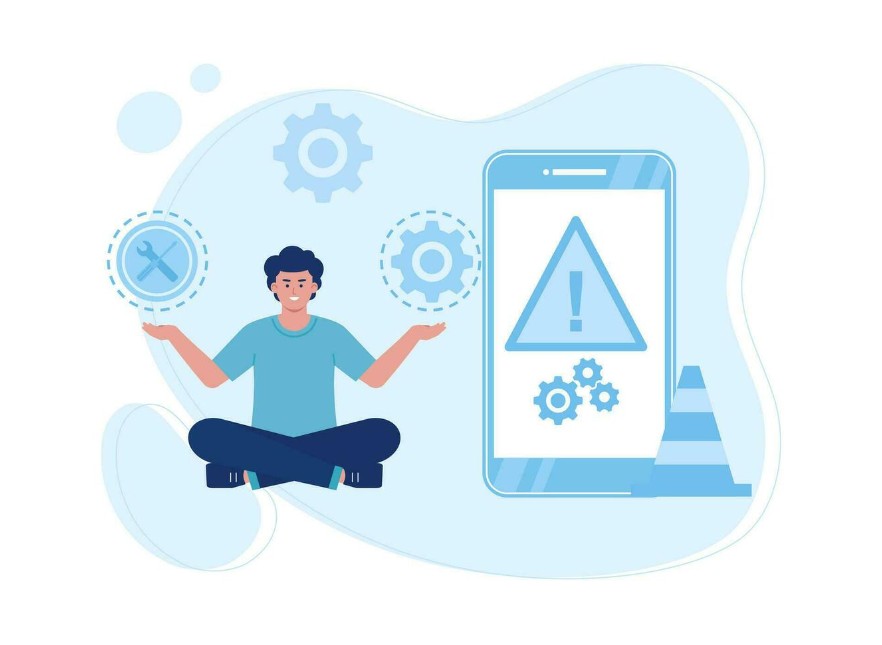
Comparing DIY vs Professional Services for Web Development
As you think about your small business website and your needs, consider who you want to do the work. As noted, it is possible to do some of the work yourself, depending on the type of website and your skills. Otherwise, hiring a professional to do the job could make sense. Let’s consider some examples.
DIY with WordPress or Similar Tools
You can use tools like Wix, Squarespace, and WordPress to design your own basic website. Some may feature a drag-and-drop style of function, allowing you to set them up with a pretty straightforward process (there is a learning curve you will need to master). We do not recommend a free domain for any business website. Remember, you get what you pay for – and that free domain is likely only good for one year. You can find an affordable web hosting plan if you know how to handle hosting management.
Working with Freelancers or a Design Agency for Small Business Website Design
Another route is to hire a professional to do the work for you. Let’s be frank. There are clear advantages to hiring a professional to do the work for you. A web developer or agency (and even a freelancer) can help you with:
- Building a custom website
- Choosing the right features and functionality within the price range you set
- Building a site that is on-brand and functionally stable
- Meet all requirements of compliance and mobile-friendly design
- Handle the back-end functionality, backups, security, and even digital marketing if you decide on it
You can customize the services you hire a company to handle for you so that it is within your price range. You’ll spend more for labor-intensive projects, such as a custom online store, but it also works flawlessly to meet your business objectives, making it worthwhile. A do-it-yourself website with a free SSL certificate does not always lead to the type of site that is going to turn visitors into customers.

So, How Much Does It Cost to Design or Develop a Website That Works for Your Business?
Let’s break down some of the key steps you need to take to determine the cost of your website and ways to keep costs in line with your objectives.
Create a Realistic Budget for Your Site
Determine how much of your marketing strategy budget can be used for website building and design. We encourage you to allocate a large portion of your marketing budget to the initial creation of a well-rounded website. Don’t waste money or time on sites that don’t fit your business.
Decide if You Can Realistically Do it Yourself
Having an online presence is critical for businesses today. Sure, you can watch a tutorial or perhaps hire someone in-house within your company to handle the options through free plans and website-building tools, but do not overlook the time investment. We urge you to consider this seriously. We have found that most people who try to develop a website themselves end up with no website, a poor website, or a website that requires professional troubleshooting and correction.
Build Up Over Time
Heading out with a robust website that offers every feature you need is great, but it is not always realistic for a small business. Instead, choose to work with a company that will allow you to build your website after the upfront and initial site is in place. This will get your site online and working for you sooner and allow you to build it over time.
How to Save Money on Website Design Costs
The best providers help you to build a site that fits your needs and does not cost you more than you can afford. Consider your website a valuable asset, like the building you operate in or the equipment you rely on. Consider the following tips to reduce risks and to ensure the best possible outcome for your site.
Beware of Hidden Fees for Website Design
Before you choose to work with any provider, make sure you fully understand what the costs include and what is not included. Key questions to consider include:
- Is hosting service included?
- What is the number of pages for this site?
- Will this be a WordPress website you can update with new website content later or one that the company will need to maintain for you?
- Will you include specific features you need?
- What about troubleshooting after the build?
- What about revisions and overtime?
- Is training included?
- What about cancellation fees?
- What will maintenance cost?
- Are the third party integration fees?
If there is any component of a contract or quote you are unsure about, ask those questions now.
Unexpected Upgrades
You may have to upgrade over time. That’s good news. It means your business is growing, and your reach is improving. However, you don’t want that to be something you have to think about for at least a year or more. Startups may need more frequent updates and upgrades if you are starting with a very basic website.
Discuss with the website provider what upgrades will likely be necessary within the next year or two. Then, discuss ways to build a scalable website now that keeps those costs lower.
Budget Effectively
A user-friendly website that communicates your business’s services and helps customers get to you is critical. Yet, you do need to budget for features and upgrades that make sense. Consider the following questions:
- Will the website feature help you to brand or secure leads?
- Do your competitors have these features?
- What are some areas in which you can save money?

How Much Would a Website Cost for You Right Now?
When you’re ready to learn more about building a website that fits your needs or get a quote on website cost, contact SITESPRING. Let our professionals offer you an affordable quote for the type of web development your business needs and will directly benefit from once it is implemented.
FAQs About SEO Marketing Tools
Website costs vary depending on your needs, but a basic small business website can range from $1,000 to $8,000. Mid-level sites usually cost $12,000 to $20,000, while highly customized, advanced sites can go up to $25,000 or more.
Prices fluctuate based on several factors, such as the number of pages, custom design, e-commerce functionality, SEO features, and whether you’re using platforms like WordPress, Shopify, or Wix. The more complex the features, the higher the cost.
Free builders (like Wix or Squarespace) offer simplicity but limited customization. A WordPress site provides more flexibility and long-term SEO advantages but requires more effort and investment upfront.
Even after launch, you’ll need to budget for web hosting, domain renewal, maintenance, and updates. These can range from $100 to $1,000+ per year, depending on your site’s complexity and traffic.
Start by identifying your business goals: Is your site for e-commerce, lead generation, branding, or information? Then match your goals to features like landing pages, product listings, contact forms, or booking tools to determine your ideal setup—and cost.


