Looking for the best SEO marketing tools to boost your website’s ranking? You’re in the right place. Free keyword research tools like Google Trends, Google Ads Keyword Planner, and Semrush’s Keyword Magic Tool provide valuable insights on search volume, keyword difficulty, and related queries. We’ve got you covered. We’ll be looking at the top tools for 2026, covering keyword research, site audits, and content optimization. Let’s get started and see which tools fit your SEO needs.
Guide To Top SEO Marketing Tools: 2026
Top SEO Marketing Tools for 2026: Boost Your Strategy
SEO Marketing Tools Quick Summary
- Beginner SEO tools: Frase, Surfer SEO, Answer The Public and more (low cost or free)
- Google Search Console and Google Analytics (site performance, SEO issues, traffic insights)
- Keyword research SEO tools: A keyword research tool can provide valuable insights for keyword strategy without any cost. These tools help beginners identify relevant keywords, analyze search volume, understand keyword difficulty, and understand competition, making it easier to optimize content effectively.
- Free and paid SEO marketing tools: Ahrefs, SEMrush, SEOquake, MOZ and more (comprehensive SEO data, keyword research, site audits, assists in establishing authority across a website and optimizing content for traffic and conversions) for serious SEO pros
- Local SEO tools: BrightLocal, Moz Local and more (business info across directories for local customers)
- Technical SEO tools: Screaming Frog, Ahrefs, DeepCrawl and more(broken links, slow loading speeds)
- Content optimization SEO tools: Clearscope, Surfer SEO and more (actionable insights to improve content and search engine performance)
- Off-page SEO tools: Ahrefs Backlink Checker, BuzzStream and more (backlink profile, outreach campaigns)
- SEO audit tools: SE Ranking, ContentKing and more (website SEO health)
- Paid SEO marketing tools: Ahrefs, SEMrush and more (advanced features, competitive analysis, valuable insights)
- SEO plugins: Yoast SEO, Rank Math and more (optimization, best practices, search engine rankings)
- SEO Reporting tools: Google Data Studio, Whatagraph and more (track SEO progress, make data-driven decisions)
Beginner SEO Marketing Tools
For beginners, you want tools that are easy to use and effective. A free keyword research tool can be incredibly beneficial for beginners, offering valuable insights without any cost. Frase is a great example of that. For $15 a month, this tool suggests text additions and keywords to match your content to SEO standards. Surfer SEO is also a must-have, as you can measure your work against pages that rank high on search engines – so you can tweak your approach for better content optimization.
Beginners will also find value in Answer The Public. This free tool generates keyword queries based on search queries—a strategy to get more traffic through content creation. ChatGPT is free and robust: from generating written content to translations—so it simplifies the writing process greatly. SEObility, for $50 a month, is a complete tool for beginners to master their SEO journey — laying down the foundation for their growth in search engine ranking.

Other SEO Marketing Tools for Beginners:
- Ubersuggest: Created by Neil Patel, this keyword research tool offers keyword suggestions, search volume, and competitive analysis, making it easy for beginners to find growth opportunities.
- Google Trends: Keeps you updated on the latest search trends so your content stays relevant.
- MozBar: A free browser extension that provides instant SEO metrics for any page, making it simple to analyze competitors and your own site.
- CanIRank: Offers advanced keyword difficulty evaluation and recommendations to target better, perfect for beginners needing a bit more guidance.
- Screaming Frog SEO Spider (Free Version): Crawls up to 500 URLs to find SEO issues like broken links and duplicate content, giving beginners a taste of technical SEO.
With these tools, beginners can effectively start their SEO journey and build a solid foundation for improving their site’s performance and visibility.

Free SEO Marketing Tools You Should Be Using
Free SEO marketing tools are powerful if you’re on a budget. Here are some of the best free tools you should consider:
- SEOquake: A free browser extension that provides SEO audits, link analysis, and keyword density reports. It’s a great tool for quick, on-the-go diagnosis and competitor analysis.
- AnswerThePublic: Generates keyword questions based on search queries, helping you discover what people are searching for. It’s an excellent SEO marketing tool for content creation and finding new keyword opportunities.
- Google Search Console: Offers insights into your website’s performance, including search queries, clicks, impressions, and indexing status. It helps you identify technical issues and optimize your site for better search engine rankings.
- Google Analytics: Tracks and reports website traffic, offering insights into user behavior, traffic sources, and conversion rates. It’s essential for understanding how visitors interact with your site.
- Ubersuggest: Provides keyword suggestions, search volume, and competitive analysis. Created by Neil Patel, this tool helps you find growth opportunities and optimize your content strategy.
- Google Trends: Keeps you updated on the latest search trends, allowing you to create relevant content. It helps you understand search intent and plan your content calendar effectively.
- MozBar: A free browser extension that provides instant SEO metrics for any webpage you visit. It’s useful for quick competitor analysis and on-the-go SEO audits.
- Screaming Frog SEO Spider (Free Version): Crawls up to 500 URLs to find SEO issues like broken links and duplicate content. It gives beginners a taste of technical SEO analysis.
With these SEO marketing tools, you can effectively start your SEO journey and build a solid foundation for improving your site’s performance and visibility.
Google Search Console Quick Start – Free SEO Marketing Tools
- Getting Started: The first step is to sign up for Google Search Console, verify your site, and submit a sitemap. The tool has features to track website performance and index coverage status reports showing indexing errors – all important for improving user experience through Core Web Vitals and mobile usability insights. Additionally, it provides technical SEO insights to diagnose and fix issues that may affect your site’s search engine ranking.
- Performance Report: Offers insights into your website’s search traffic and performance, including clicks, impressions, click-through rate (CTR), and average position. This helps you understand how your site is performing in search results.
- Index Coverage Report: Shows which pages of your site have been indexed by Google and highlights any issues that might prevent pages from being indexed. This ensures all important pages are discoverable by search engines.
- URL Inspection Tool: Allows you to check the indexing status of individual URLs. You can see if a page is indexed, request indexing, and view any issues that might be affecting the page.
- Sitemaps: Let’s you submit sitemaps to Google, helping the search engine understand the structure of your site and discover new content faster.
- Mobile Usability Report: Identifies issues affecting your site’s mobile usability, ensuring a better user experience for mobile visitors.
- Core Web Vitals: Provides data on key performance metrics such as loading speed, interactivity, and visual stability, which are crucial for user experience and SEO.
- Security Issues: Alerts you to any security issues found on your site, such as malware or hacked content, so you can take action to protect your visitors.
- Manual Actions Report: Notifies you if your site has been manually penalized by Google for violating its guidelines, along with steps to resolve the issue.
- Links Report: Gives insights into your site’s backlink profile, including the number of inbound links, top linking sites, and anchor text used. This helps you understand your site’s authority and link-building efforts.
- Enhancements Report: Highlights opportunities to improve your site’s structured data, AMP pages, and other enhancements that can boost search visibility and performance.
Google Analytics Quick Start- Free SEO Marketing Tool
In summary, Google Analytics is an indispensable tool for monitoring and optimizing your website’s performance. To make the most of it, follow these steps and explore its key features:
- Audience Overview: Head to the ‘Audience’ section and click on ‘Overview’ to get a snapshot of your website’s user demographics and user behavior. This includes metrics like the number of users, sessions, and bounce rate to gauge your audience’s engagement.
- Organic Traffic Tracking: To track organic traffic, select the ‘Organic Traffic’ segment from the list. This will filter the data to show only the visitors who found your site through search engines, helping you assess the effectiveness of your SEO efforts.
- Source/Medium Report: Use the ‘Source/Medium’ report to identify which platforms are driving organic visitors to your site. This report will show the effectiveness of your marketing channels, whether it’s search engines, social media, or referral sites.
- Behavior Flow: The ‘Behavior Flow’ report illustrates how users navigate through your site and where they tend to exit. This is crucial for optimizing user experience, identifying drop-off points, and reducing bounce rates.
- Audience Insights: Dive deeper into user insights by visiting the ‘Audience’ section. Here, you can see the devices visitors are using, as well as their geographic locations, age, gender, interests, and other demographic information. This data is important for local SEO and tailoring the user experience to meet user needs.
- Acquisition Reports: Use the ‘Acquisition’ reports to understand how users are finding your site, whether through search engines, social media, or referral sites. This helps you evaluate the effectiveness of your marketing efforts.
- Goals and Conversions: Set up goals to track specific actions users take on your site, such as form submissions or purchases. This feature allows you to measure the success of your marketing campaigns and website performance.
- E-commerce Tracking: For online stores, enable e-commerce tracking to monitor sales data, transaction details, and product performance. This provides insights into your revenue streams and helps optimize your e-commerce strategy.
- Real-Time Reporting: Monitor real-time data to see how users are interacting with your site at any given moment. This feature is useful for tracking the immediate impact of marketing campaigns or website changes.
- Event Tracking: Track specific interactions on your site, such as button clicks, video plays, or downloads. This helps you understand user behavior and optimize your site’s functionality.
- Enhanced Link Attribution: Gain insights into how users navigate through your site by enabling enhanced link attribution. This feature provides a more detailed view of user interactions with your content.
- User Explorer: Analyze individual user behavior with the User Explorer feature. This allows you to see the journey of specific users on your site, providing deeper insights into user engagement.
With these features, Google Analytics becomes a powerful tool for optimizing your site’s performance and achieving your business goals.
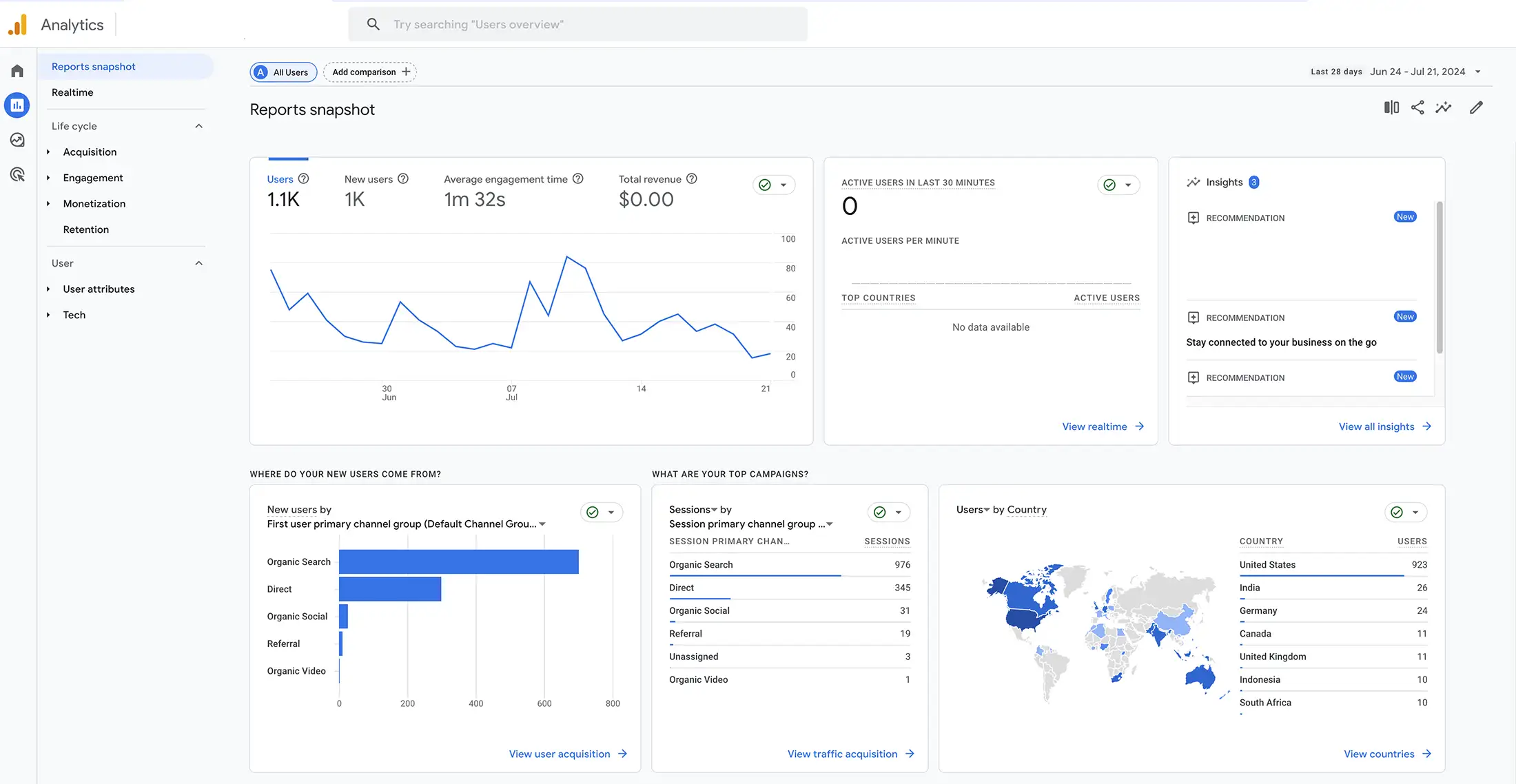
Google Keyword Planner: Top SEO Marketing Tools for Keyword Research
You don’t even need to be a Google Ads user to use the keyword research data from Google Keyword Planner. As one of the essential keyword research tools, you just need to sign up for a Google Ads account. With features like ‘Discover New Keywords’ and ‘Get search volume and forecasts’, you can find thousands of keywords that can be useful for your SEO.
On the ‘Keyword Results Page’ you can filter your keyword exploration to specific markets using filters like location, language, search networks and time frame. By using the ‘Add Filter’ option to remove less relevant terms you can refine your list to high potential keywords that align with your SEO goals.
Also, Google Keyword Planner has features like ‘Keyword Ideas’, which gives you a list of related keywords along with average monthly searches, competition level, and suggested bids for paid campaigns.
Google Keyword Planner in Action
Many have used Google Keyword Planner to grow their business. For example an e-commerce store looking to add more products to their range can use the tool to find trending keywords and high demand products. A content creator can use it to find niche topics with high search volume but low competition so they can create content that will rank well in search results.
For example, a local business can use the location filter to find keywords that are popular in their area and target their SEO to local customers. By understanding their target audience’s search behavior, they can create more relevant and engaging content and drive more traffic and conversions.

Advanced Tips for Google Keyword Planner:
- Competitor Keywords: Enter a competitor’s website URL, and you can find out what keywords they are ranking for and potential opportunities for your site.
- Group Keywords: Use the “Group by Ad Group” feature to group related keywords together. This will help you understand the thematic relevance and create a more focused content strategy.
- Refine with Negative Keywords: Use negative keywords to exclude terms that are not relevant to your business. This will help you create a more precise keyword list, and your content will target the most relevant search queries.
- Use the Keyword Planner API: If you have technical expertise, the Google Ads API allows you to extract and analyze data more deeply and create a more customized keyword strategy.
- Combine with Other Tools: Use Google Keyword Planner insights with other tools like Google Trends, Ahrefs, or SEMrush to get a more complete view of keyword performance and trends.
By using these advanced techniques you can get more out of your keyword research and create more targeted and optimized SEO and PPC campaigns.
Google Trends For SEO – Free SEO Marketing Tools
Google Trends is a content optimization tool that gives you insights into the trending status of keywords across different timeframes. As there are many free SEO Marketing tools available, but this tool provides valuable data that can be applied to specific industries, categories, regions, and time periods to find topics relevant to your audience. This will help you plan your content calendar and publish when interest in related keywords is at its peak.
Google Trends helps understand search intent by showing what people are looking for and what their interests are.
Bing Webmaster Tools: An Underutilized Asset – Free Tool
Bing Webmaster Tools is often overlooked, but it offers a range of valuable features that can complement your SEO strategy. While Google Search Console is widely used, Bing Webmaster Tools provides unique insights and tools that can help you optimize your site for Bing’s search engine, which still holds a significant share of the search market.
Key Features of Bing Webmaster Tools:
- Site Explorer: This feature allows you to explore your site’s structure and see how Bing views your pages. It helps identify issues that might be affecting your site’s indexing and ranking.
- SEO Reports: Bing Webmaster Tools generates SEO reports that highlight common issues and provide recommendations for improvement. These reports can help you fine-tune your SEO strategy and ensure your site meets Bing’s guidelines.
- Keyword Research: The keyword research tool provides insights into keyword performance and search volume on Bing. It helps you discover new keyword opportunities and optimize your content for better visibility.
- Backlink Analysis: This tool offers detailed information about your site’s backlinks, including referring domains and anchor text. It helps you understand your backlink profile and identify opportunities for link building.
- URL Submission: Bing Webmaster Tools allows you to submit URLs for indexing, ensuring that your new and updated content is quickly discovered by Bing’s search engine.
- Mobile Friendliness Test: With the increasing importance of mobile optimization, this tool helps you assess your site’s mobile friendliness and provides recommendations for improvement.
- Crawl Control: This feature lets you control the crawl rate of Bing’s bots on your site, helping you manage server load and ensure efficient indexing.
- Index Explorer: Index Explorer provides a detailed view of how Bing indexes your site, allowing you to identify and fix indexing issues.
Benefits of Using Bing Webmaster Tools:
- Enhanced Visibility: By optimizing your site for Bing, you can reach a broader audience and drive more traffic from Bing’s search engine.
- Complementary Insights: Using Bing Webmaster Tools alongside Google Search Console provides a more comprehensive view of your site’s performance and helps you identify opportunities for improvement across different search engines.
- Improved Indexing: The URL submission and crawl control features ensure that your content is indexed efficiently, helping you maintain up-to-date search listings.
- Actionable Recommendations: The SEO reports and keyword research tools offer actionable insights that can enhance your SEO strategy and improve your site’s ranking on Bing.
Incorporating Bing Webmaster Tools into your SEO toolkit can provide valuable insights and help you optimize your site for better performance on Bing, complementing your efforts on other search engines and driving more organic traffic to your site.
Keyword Research Tools: Find Your Keywords
Keyword research is the foundation of any successful SEO strategy. Keyword research tools help identify related queries that can enhance your content strategy. Thorough keyword research helps identify and discover relevant keywords that align with your SEO goals.
Keyword Research Tools:
- Google Keyword Planner: Google’s free tool helps you discover new keywords and get search volume and forecasts. It provides insights into keyword competition and cost-per-click data, essential for both SEO and PPC campaigns.
- Ahrefs Keywords Explorer: Offers a vast keyword database with metrics like search volume, keyword difficulty, and click-through rates. It helps you find the best keywords to target and provides insights into your competitors’ keyword strategies.
- SEMrush Keyword Magic Tool: Provides extensive keyword research capabilities with features like keyword grouping and advanced filters. It helps you discover new keyword opportunities and optimize your content strategy.
- Ubersuggest: Created by Neil Patel, this tool offers keyword suggestions, search volume, and competitive analysis. It is user-friendly and helps beginners find growth opportunities and optimize their content strategy.
- Moz Keyword Explorer: Delivers accurate keyword analysis with metrics like search volume, difficulty scores, and organic CTR. It helps you prioritize keywords and find the best opportunities to improve your search rankings.
- KeywordTool.io: Generates long-tail keyword suggestions using Google Autocomplete data. It is useful for finding niche keywords and optimizing your content for specific search queries.
- AnswerThePublic: Visualizes search queries and generates keyword ideas based on what people are asking. It helps you understand search intent and create content that answers users’ questions.
- KWFinder: Offers keyword suggestions with metrics like search volume, difficulty, and trend analysis. It helps you find low-competition keywords and optimize your content for better search rankings.
- Soovle: Aggregates keyword suggestions from multiple search engines like Google, Bing, YouTube, and Amazon. It provides a comprehensive view of keyword opportunities across different platforms.
- Serpstat: Provides keyword research, site audits, rank tracking, and competitor analysis. It helps you discover new keywords and optimize your content strategy to stay ahead in the SEO game.
- Long Tail Pro: Specializes in finding long-tail keywords with low competition. It offers keyword suggestions, competitiveness scores, and rank tracking to help you optimize your content strategy.
- SpyFu: Analyzes your competitors’ keywords and provides insights into their SEO and PPC strategies. It helps you find profitable keywords and improve your search rankings.
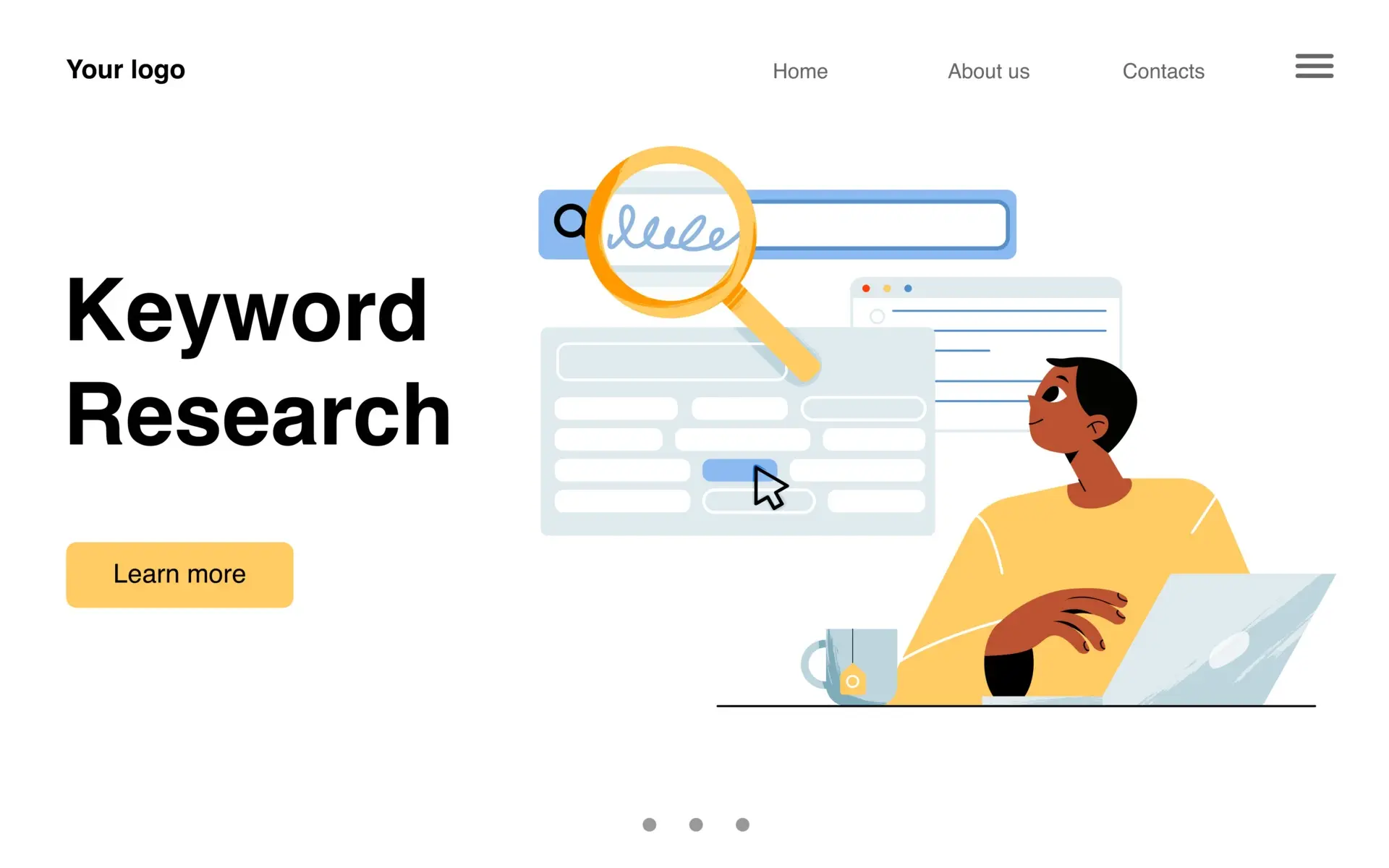
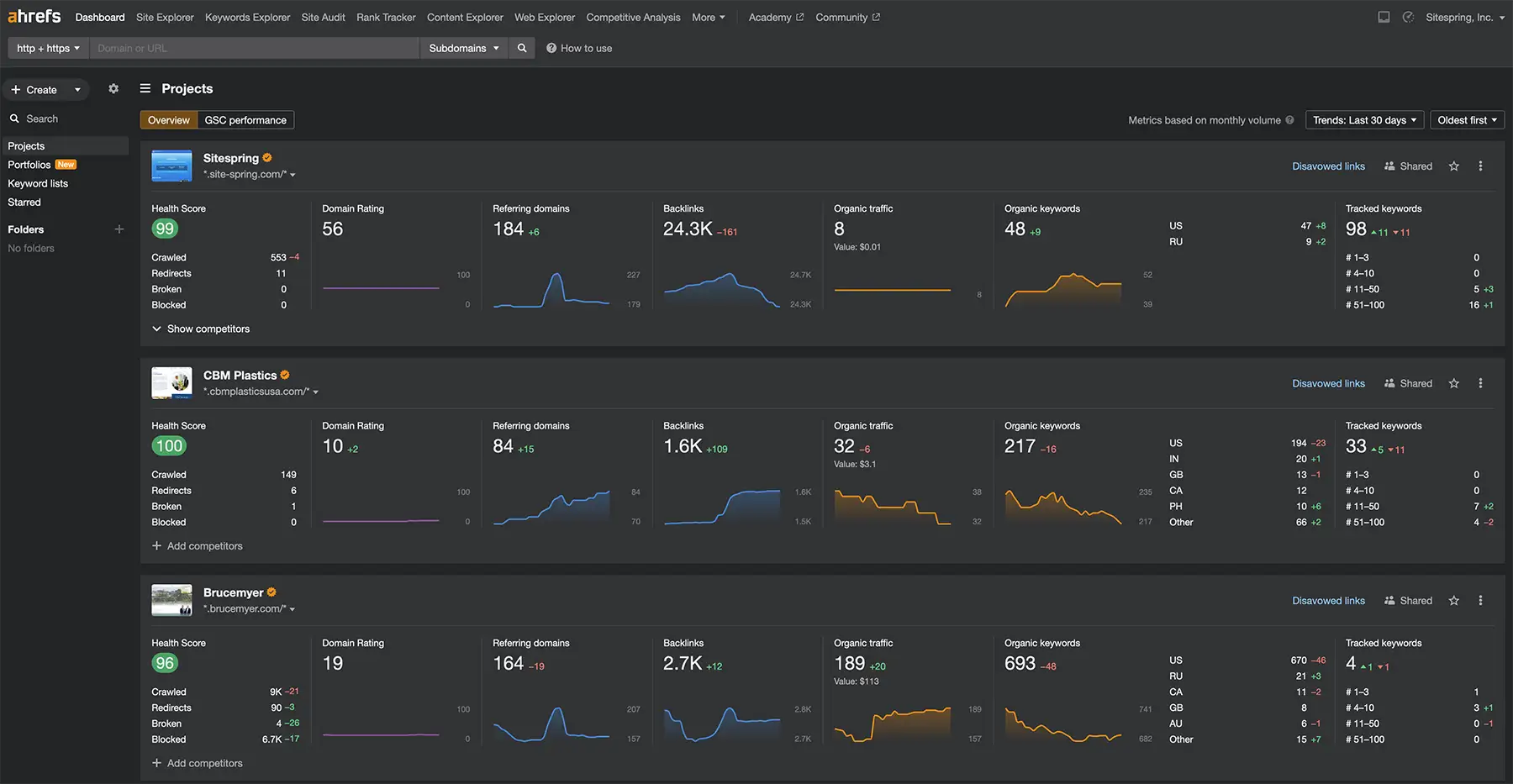
Full Suite SEO Marketing Tools: A Deep Dive
Ahrefs: Comprehensive SEO Tool
Ahrefs is renowned for its vast keyword database, in-depth backlink analysis, and insights into click-through rates, making it an essential tool for SEO professionals.
Key Features:
- Keyword Explorer: Provides keyword difficulty scores, search volume, and click-through rates, helping you choose the best keywords for your strategy.
- Site Explorer: Analyzes your competitor’s top-performing pages and backlink profiles, giving you actionable insights to improve your own site’s SEO.
- Content Explorer: Helps you find the most shared content for any topic, enabling you to identify content opportunities and trends.
- Rank Tracker: Monitors your keyword rankings over time, providing updates and insights to help you track your SEO progress.
- Site Audit: Identifies technical SEO issues on your site, providing recommendations to improve site health and performance.
- Backlink Analysis: Offers detailed insights into your backlink profile, including referring domains, anchor text, and link quality.
SEMrush: Comprehensive SEO Tool
SEMrush is a powerful tool that covers all aspects of SEO, from keyword research with its keyword magic tool to site audits and competitor analysis.
Key Features:
- Keyword Magic Tool: Allows you to find new keyword opportunities with extensive keyword research capabilities.
- Site Audit: Conducts comprehensive site audits to identify and fix technical SEO issues.
- Position Tracking: Monitors daily changes in your keyword rankings and provides insights into your SEO performance.
- Backlink Audit: Analyzes your backlink profile to identify toxic links and opportunities for link building.
- Organic Research: Offers insights into your competitors’ organic search strategies, helping you identify gaps and opportunities.
- Content Analyzer: Evaluates the performance of your content, offering recommendations to improve engagement and SEO.
MOZ: Complete SEO Marketing Tools
Moz is a well-known name in this industry and offers SEO marketing tools for both beginners and pros. Its flagship tool, Moz Pro, has features to boost your SEO strategy, including Link Explorer for link building.
Key Features:
- Keyword Explorer: Provides keyword analysis, search volume, and difficulty scores, helping you choose the best keywords to target.
- Site Crawl: Detects and fixes technical SEO issues, ensuring your website is optimized for search engines.
- Link Explorer: Offers backlink analysis, helping you understand your site’s link profile, find link-building opportunities, and analyze competitors’ backlinks.
- On-Page Optimization: Gives actionable insights to improve your content’s search engine performance, from meta tags to keyword usage.
- MozBar: A free browser extension that provides instant SEO metrics for any webpage you visit, useful for quick on-the-go analysis and competitor research.
- Rank Tracker: Monitors your keyword rankings over time, providing updates and insights to help you track your SEO progress.
Other SEO Software Suites
In addition to Ahrefs, SEMrush, and Moz, there are several other comprehensive SEO software suites and SEO marketing tools that offer a wide range of features, including rank tracking, to boost your SEO efforts.
Key Features:
- SE Ranking: Offers keyword tracking, backlink analysis, site audits, and competitor research, making it a versatile tool for your SEO strategy.
- Serpstat: Provides keyword research, site audits, rank tracking, and competitor analysis, helping you stay ahead in the SEO game.
- Raven Tools: Combines SEO, social media, and PPC data to give you a full view of your digital marketing efforts, including keyword research, site audits, and backlink analysis.
- CognitiveSEO: In-depth SEO audits, backlink analysis, and rank tracking, with unique features like Unnatural Link Detection to keep your backlink profile clean.
- DeepCrawl: Enterprise site audits with insights into technical SEO issues, site architecture, and content performance, ideal for large websites and complex SEO projects.
Why These SEO Marketing Tools?
These SEO software suites offer comprehensive features and data-driven insights to optimize your website and improve your search engine rankings. They cater to different aspects of SEO, from technical audits to content optimization and link building.
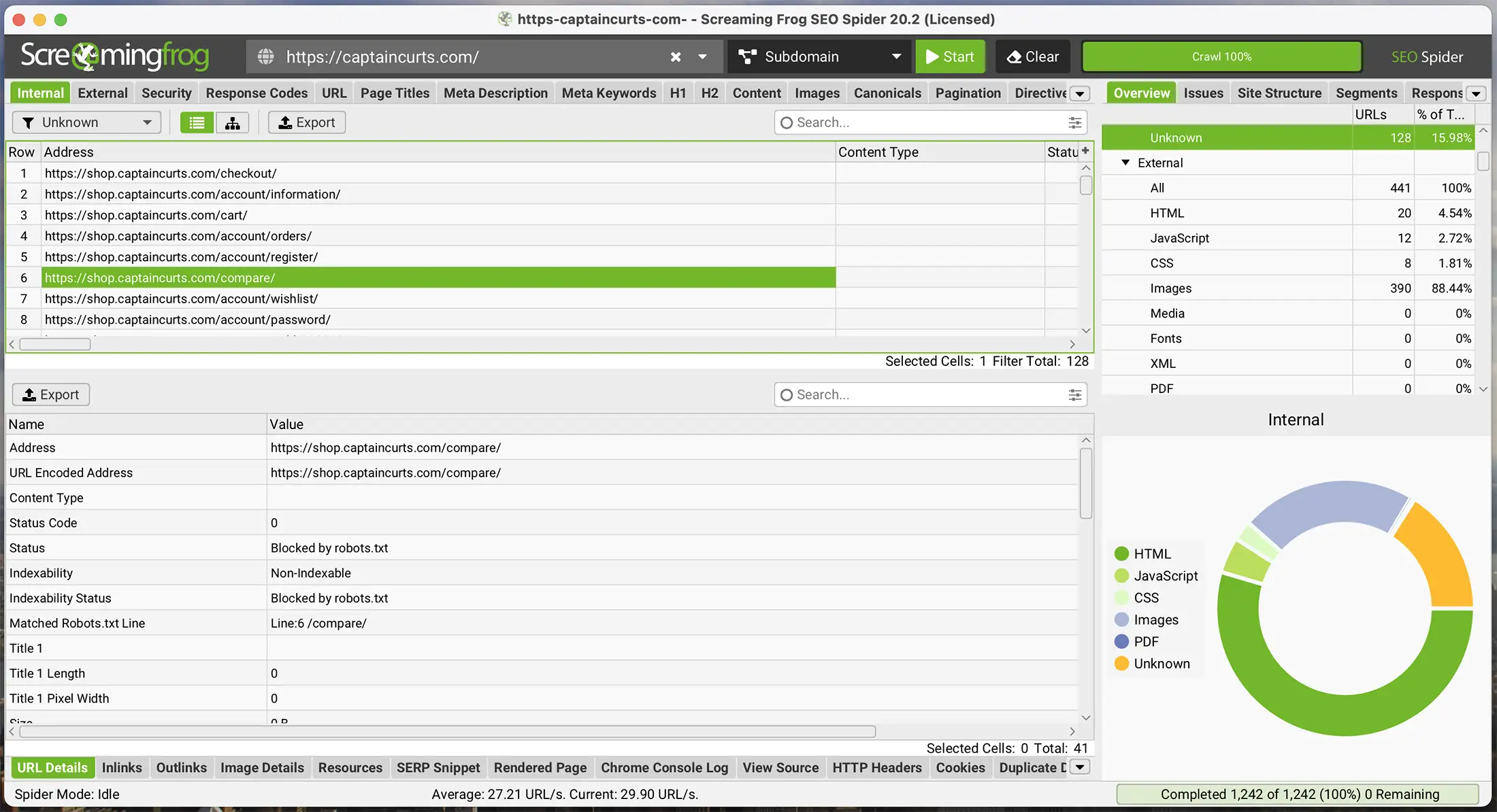
SEO Marketing Tools For Audit
You should keep your website ranking in search engine results by doing SEO audits regularly, ideally 2-4 times a year. This proactive approach will allow you to find and fix technical SEO issues like indexing errors, outdated keywords, slow loading speed, and duplicate content before they affect your ranking on the Search Engine Results Pages (SERPs). SE Ranking and ContentKing are SEO marketing tools that provide continuous monitoring and full website evaluation.
SE Ranking
SE Ranking is an all in one tool that has a full suite of features for SEO audits. It monitors your website’s performance continuously and highlights issues like broken links, duplicate content and slow loading speed. SE Ranking also has keyword tracking, backlink analysis and competitor research so it’s an all in one solution for your website’s SEO health.
Besides its auditing features, SE Ranking has a Marketing Plan feature that will guide you through a step-by-step process to enhance your overall SEO strategy. This feature is perfect for beginners as it breaks down complex SEO tasks into smaller and manageable steps so you can cover all the important aspects of optimization.
Also, SE Ranking’s keyword suggestion tool will help you find new keywords that can drive more targeted traffic to your site, and the rank tracking tool will allow you to track your keyword positions across multiple search engines.
ContentKing
ContentKing is a real-time SEO auditing and monitoring tool. It tracks changes on your website so you’ll be alerted immediately if there are issues that can affect your SEO. ContentKing’s dashboard gives you insights on content quality, metadata and overall site health so you can fix issues right away. Its real-time nature means you can maintain optimal SEO performance without the lag of periodic audits.
Also, ContentKing’s collaboration feature allows teams to work together more efficiently by assigning tasks and tracking progress within the platform. This real-time collaboration means everyone involved in your SEO efforts is on the same page and can respond quickly to any issues that arise. ContentKing also integrates with popular project management tools so you can include SEO tasks in your existing workflows.
Screaming Frog
Screaming Frog SEO Spider is known for its deep crawling and analysis features. It can find a wide range of technical SEO issues like broken links, duplicate content and missing metadata. Screaming Frog also provides detailed information on page titles, meta descriptions and meta robots instructions. It can create XML sitemaps and visualise website structure so it’s a must have tool for thorough SEO audits.
Also Screaming Frog has custom extraction feature that allows you to extract specific data from your website like social tags, hreflang attributes and custom HTML elements. This flexibility makes it a powerful tool for advanced SEO practitioners who need to gather and analyze data about their sites. It also integrates with Google Analytics and Search Console so you can have a more complete view of your website’s performance and make data-driven decisions.
In summary, doing SEO audits with SE Ranking, ContentKing, and Screaming Frog and ongoing on-page optimization is key to maintaining and improving your website’s SEO health. By addressing technical and content aspects you can make sure your site is search engine friendly and user friendly.
Technical SEO Marketing Tools
You need to do a technical SEO analysis to make sure your website is search-engine friendly. SEO Marketing tools for audits like Semrush, SE Ranking, Ahrefs, and Botify are very useful in finding and fixing technical issues related to site architecture. They have audit statistics tracking, audit grouping, and connectivity with Google apps like PageSpeed Insights for deeper analysis.
SEO Marketing Tools for Technical Analysis
- Semrush: Semrush is a full tool that does technical SEO analysis. It has site audits that can find and fix technical issues like broken links, duplicate content, and slow loading speed. Semrush also integrates with Google Analytics and Google Search Console to provide a complete view of your website’s performance.
- SE Ranking: SE Ranking is a versatile tool with a full suite of features for SEO audits. It continuously monitors website performance and finds issues like broken links, duplicate content, and slow loading speed. SE Ranking also includes keyword tracking, backlink analysis, and competitor research.
- Ahrefs: Ahrefs is known for its huge keyword database and in-depth backlink analysis. Its Site Audit feature can find technical SEO issues like broken links, duplicate content, and missing metadata. Ahrefs also provides information about your website structure and optimization recommendations.
- Screaming Frog: Screaming Frog SEO Spider is known for its deep crawling and analysis features. It can identify a wide range of technical SEO issues like broken links, duplicate content, and missing metadata. It also provides detailed information on page titles, meta descriptions, and meta robots instructions.
- ContentKing: ContentKing offers real-time SEO auditing and monitoring. It tracks changes on your website and alerts you immediately if there’s an issue affecting your SEO. The dashboard shows content quality, metadata, and overall site health for quick fixes.
- Jetoctopus: Jetoctopus excels at parsing log files, providing instant data on search engine spider behavior. It offers real-time data on how search engines interact with your website, allowing for quick issue resolution. It’s particularly useful for large websites with complex structures.
- Botify: Botify specializes in technical SEO diagnostics and content appeal, combining data from Google Analytics, Search Console, and PageSpeed Insights. It helps refine the navigation structure and improve site performance. Botify ensures your website is both search engine optimized and user-friendly.
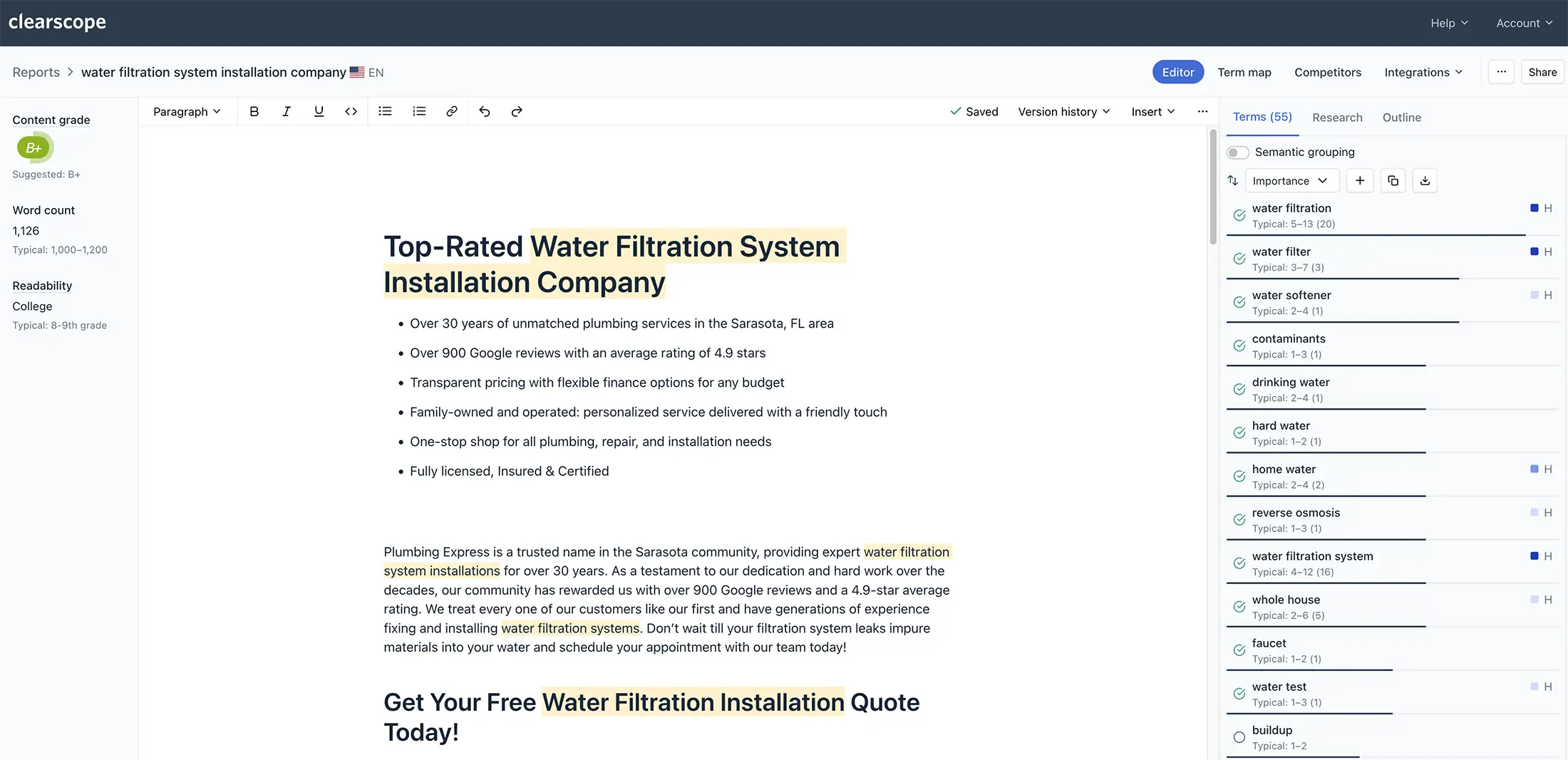
On-Page SEO Marketing Tools for Optimization
Content optimization is crucial for making your website visible and ranking higher. Optimizing on-page SEO for your web pages can help. On-page analysis tools like Clearscope and SE Ranking can give you detailed reports on improving searchability, including keyword density and readability.
On-Page SEO Optimization Tools
- Clearscope: Clearscope provides content optimization recommendations based on top-ranking pages. It uses AI to analyze content and suggest improvements, ensuring your articles are comprehensive and relevant to your target keywords. This makes it easier to create high-quality, SEO-friendly content that ranks well in search engines.
- SE Ranking: SE Ranking offers a comprehensive suite of SEO tools, including keyword tracking, backlink analysis, and content optimization. It continuously monitors your website’s performance and highlights issues like broken links and duplicate content, helping you maintain a healthy SEO profile.
- Yoast SEO: Yoast SEO is a popular WordPress plugin that helps optimize both technical and content SEO. It provides real-time content analysis, suggesting improvements for readability and keyword usage. Additionally, it generates XML sitemaps and integrates with social media platforms to enhance your site’s visibility.
- Rank Math: Rank Math is a comprehensive SEO plugin for WordPress that offers automated features like image alt tags, multiple Schema markup templates, and basic local SEO schema integration. It simplifies the optimization process and provides advanced features starting at $5/month.
- Screaming Frog SEO Spider: Screaming Frog SEO Spider is known for its deep crawling and analysis features. It can identify a wide range of technical SEO issues, such as broken links, duplicate content, and missing metadata. It also provides detailed information on page titles, meta descriptions, and meta robots instructions, making it a must-have tool for thorough SEO audits.
- Surfer SEO: Surfer SEO analyzes top-ranking pages to give you actionable content optimization insights. It provides data-driven recommendations for improving your content’s structure, keyword usage, and overall relevance, helping you compete effectively in search engine rankings.
- Moz On-Page Grader: Moz On-Page Grader evaluates individual pages and provides recommendations to improve their SEO performance. It assesses factors like keyword usage, meta tags, and content quality, offering actionable insights to enhance your site’s search engine visibility.
- SEOquake: SEOquake is a browser extension that provides on-page SEO audits and keyword density reports. It offers a quick diagnosis of your site’s SEO health and helps analyze competitors’ pages, making it a valuable tool for on-the-go optimization.
- ContentKing: ContentKing is a real-time SEO auditing and monitoring tool. It tracks changes on your website and alerts you immediately if there are issues that could affect your SEO. Its dashboard provides insights into content quality, metadata, and overall site health, allowing you to address problems promptly.
- Google Search Console: Google Search Console offers insights into how Google views your site and provides recommendations for improvement. It tracks your site’s performance, identifies indexing issues, and helps you optimize your content for better search engine rankings.
- AIOSEO (All in One SEO): AIOSEO is a WordPress plugin that offers a full suite of on-page SEO tools, including meta tag generation, XML sitemaps, and social media integration. It simplifies the optimization process and ensures your site follows best SEO practices.
- Page Optimizer Pro: Page Optimizer Pro helps you optimize your web pages by providing detailed recommendations based on competitive analysis. It suggests improvements for keyword usage, content structure, and other on-page factors to enhance your site’s SEO performance.
- SEO PowerSuite: SEO PowerSuite is a comprehensive SEO toolkit that includes on-page optimization, rank tracking, and backlink analysis tools. It offers a range of features to help you improve your site’s search engine visibility and performance.
- CORA SEO Software: CORA uses advanced algorithms to analyze top-ranking pages and provides detailed recommendations to improve your on-page SEO. It evaluates over 500 ranking factors, offering insights into how to optimize your content effectively.
- MarketMuse: MarketMuse uses AI to provide content optimization suggestions and helps you create high-quality, SEO-friendly content. It analyzes your existing content, identifies gaps, and recommends topics to cover, ensuring your content is comprehensive and relevant.
- TextOptimizer: TextOptimizer analyzes your content and provides suggestions to improve its relevance and search engine performance. It helps you optimize your text for better readability, keyword usage, and overall SEO effectiveness.
- Siteliner: Siteliner finds duplicate content, broken links, and other on-page SEO issues that can affect your site’s performance. It provides detailed reports and suggestions for improvement, helping you maintain a healthy and optimized website.
- Ryte: Ryte offers a full suite of on-page optimization tools, including content analysis, technical SEO audits, and performance monitoring. It provides actionable insights to help you improve your site’s search engine visibility and user experience.
- CanIRank: CanIRank provides actionable insights and recommendations to improve your on-page SEO based on competitive analysis. It helps you identify opportunities to enhance your content, keyword usage, and overall SEO strategy.
Off Page SEO: Boost Domain Authority
Off-page SEO is important to improve domain authority and boost search engine rankings. Using Ahrefs Backlink Checker can check the quality of your backlinks, gives you insights on referring domains and anchor text. BuzzStream helps you craft and schedule outreach emails which is useful for link building and content promotion. Additionally, HubSpot SEO marketing software can streamline your link-building and content promotion efforts.
By using tactics like broken link building, competitor analysis, and outreach, you can boost your website’s authority.
Off-Page SEO Marketing Tools
- Ahrefs Backlink Checker: Provides comprehensive insights into your backlink profile, including referring domains, anchor text, and the quality of your backlinks. It helps you understand your backlink profile and find link-building opportunities. Ahrefs also offers competitor backlink analysis.
- BuzzStream: Manages outreach campaigns and tracks email communications for link building. It streamlines the outreach process, making it easier to build relationships with influencers and bloggers. BuzzStream also offers SEO Marketing tools for managing contacts and tracking outreach progress.
- Majestic SEO: Provides detailed analysis of your backlink profile with metrics like Trust Flow and Citation Flow. Known for its historical data and detailed backlink information, Majestic SEO helps you evaluate the trustworthiness and influence of your backlinks.
- SEMrush Backlink Audit Tool: Identifies toxic backlinks and helps you manage your backlink profile. It provides detailed reports on your backlink health, allowing you to disavow harmful links. SEMrush also offers robust features and a user-friendly interface.
- Pitchbox: Streamlines influencer outreach and link-building campaigns. It’s particularly useful for automating and scaling your outreach efforts. Pitchbox integrates with popular email platforms and provides analytics and reporting features.
- Hunter.io: Helps you find email addresses for outreach campaigns. It’s a powerful tool for discovering and verifying contact information. Hunter.io also offers features for managing your email lists and tracking outreach success.
- NinjaOutreach: Facilitates influencer marketing and blogger outreach. It’s great for finding and connecting with influencers in your niche. NinjaOutreach offers a comprehensive database of influencers and SEO marketing tools for managing outreach campaigns.
- Linkody: Monitors backlinks and gives you alerts on any changes. It’s a reliable tool for keeping track of your link-building progress. Linkody provides detailed reports on your backlink profile and tools for disavowing harmful backlinks.
- GroupHigh: Helps you find bloggers and influencers for outreach. It’s excellent for discovering content creators who can amplify your message. GroupHigh offers a robust database and tools for managing outreach campaigns.
- Broken Link Checker: Finds broken links on your website that can be replaced with high-quality links. It’s essential for maintaining a healthy link profile and improving user experience. Broken Link Checker provides detailed reports on broken links and tools for fixing them.
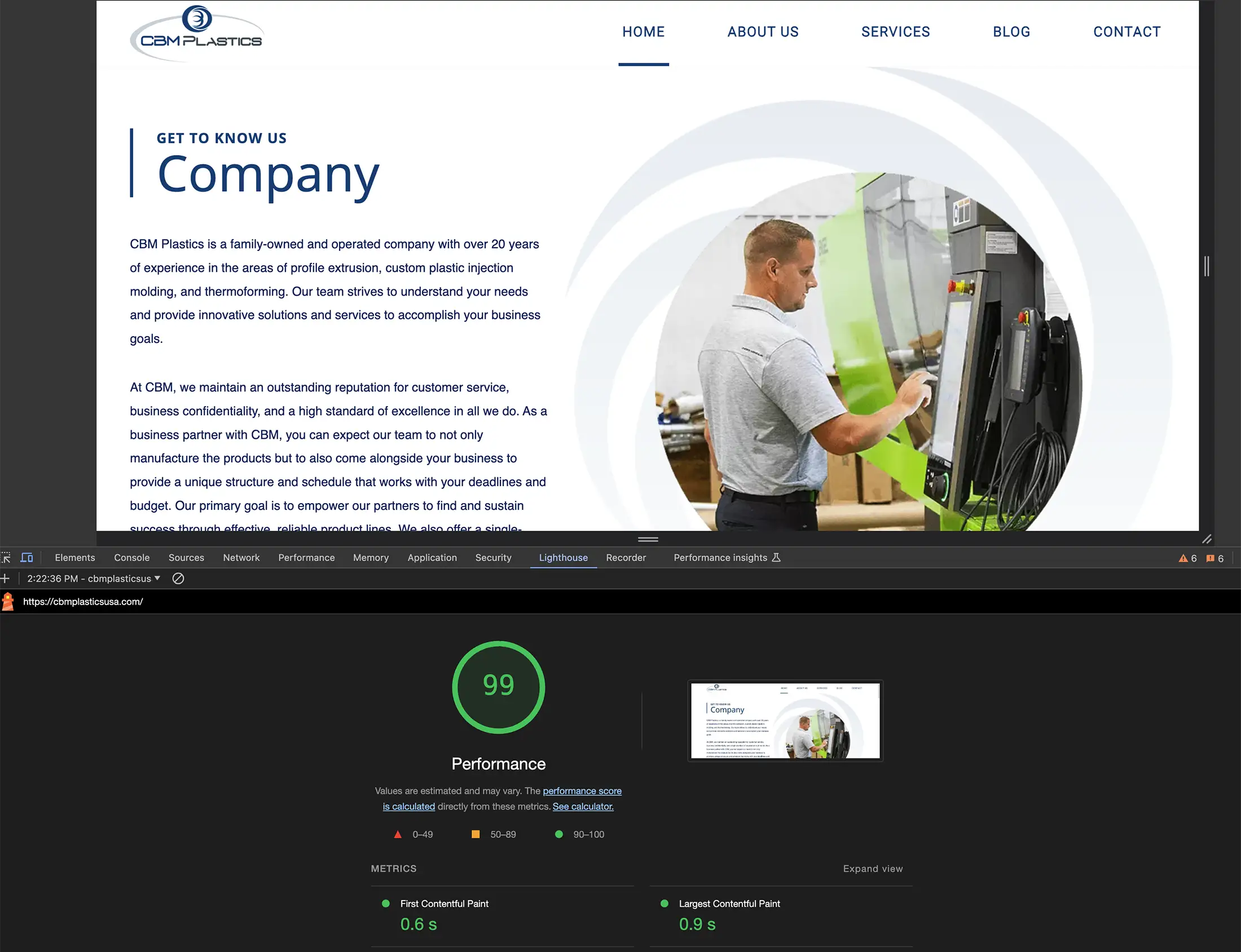
SEO Marketing Tools for Site Speed Optimization
Site speed is important for user experience and search engine optimization (SEO). Here are the top SEO Marketing tools to speed up your website:
- Google PageSpeed Insights: A free tool that analyzes and gives suggestions to improve website performance by measuring First Input Delay and Time to Interactive. It provides detailed insights into various aspects of your site’s speed and offers practical recommendations for optimization.
- GTMetrix: Gives detailed recommendations while allowing multiple location testing of your website’s speed. It provides comprehensive reports on page load times, performance scores, and actionable insights to enhance your site’s speed and user experience.
- Yellow Lab Tools: Generates reports focused on file optimization and CSS delivery, targeting Core Web Vitals. It offers a deep analysis of your site’s performance, highlighting areas for improvement to ensure faster load times and better user engagement.
- Dareboost: Gives insights into various aspects of website performance, file optimization, and CSS delivery with practical tips to improve website efficiency. It includes detailed reports on speed, security, and quality, helping you optimize your website comprehensively.
- Pingdom: Gives a full analysis of your website’s speed and performance with detailed reports. It monitors your site’s uptime and provides real-time alerts, helping you maintain optimal performance and user satisfaction.
- WebPageTest: Allows you to run speed tests from multiple locations around the world and gives a breakdown of your site’s performance. It offers advanced testing features, including video capture and performance optimization recommendations.
- Lighthouse: An open-source automated tool to improve web pages. It audits for performance, accessibility, progressive web apps, SEO, and more. Lighthouse provides actionable insights and metrics to help you enhance your site’s overall quality and user experience.
- Uptrends: Monitors website performance from multiple global locations, with detailed reports on load times and suggestions to improve. It offers real-time monitoring, synthetic testing, and comprehensive analytics to ensure your site runs smoothly and efficiently.
SEO Reporting Tools: Track Your Progress
Any SEO strategy needs to track progress. DashThis makes this easy with automated data refreshes, setting up report delivery via email on a schedule, and aggregating data from multiple platforms to see your SEO efforts. Whatagraph makes reporting more efficient by simplifying report distribution and allowing team collaboration in report design and editing so you can see your SEO results in detail.
Geckoboard lets you show data in real time with its dashboard creation tool, which is easy to drag and drop. TapClicks stands out with its customizable reporting features, layouts, branding, and visualizations. By using these tools, you can create detailed reports to see progress and adjust strategy accordingly – an essential part of making data-driven decisions in your SEO efforts.
SEO Marketing Tools For Reporting
- Google Data Studio: A free tool by Google that lets you create custom reports and dashboards by pulling data from multiple sources, including Google Analytics, Google Ads, and more. It provides a visual representation of your SEO performance, making it easier to analyze and share insights.
- SEMrush: Known for its SEO features, SEMrush also has powerful reporting tools to generate comprehensive reports on keyword rankings, site audits, and competitor analysis. It offers customizable templates and automated reporting to keep track of your SEO efforts.
- Ahrefs: Has robust reporting capabilities, including backlink analysis, keyword tracking, and site audits to help you track your SEO progress easily. Ahrefs also provides detailed insights into your competitors’ SEO strategies, helping you stay ahead.
- Moz Pro: Moz Pro’s reporting tools give you insights on keyword performance, site health, and link building to monitor and optimize your SEO efforts. It includes customizable reports that can be scheduled and shared with your team or clients.
- AgencyAnalytics: For agencies, this tool offers white-label reporting, so you can create branded reports for clients. It integrates with multiple data sources for SEO reporting and provides a user-friendly interface for building and sharing reports.
- Raven Tools: Has a suite of SEO reporting features, including keyword tracking, site audits, and backlink analysis. Raven Tools also allows custom reporting and integrates with other marketing data sources for a holistic view of your SEO performance.
- ReportGarden: Offers SEO reporting along with PPC and social media data, making it a versatile choice for digital marketing reporting. It provides customizable templates and automated reporting features to streamline your reporting process.
- Klipfolio: Known for its dashboard capabilities, Klipfolio lets you create real-time SEO reports by pulling data from multiple sources. It offers a drag-and-drop interface for building interactive dashboards that provide a comprehensive view of your SEO metrics.
- Databox: Customizable dashboards and reports that can pull data from multiple SEO tools to give you a 360-degree view of your SEO performance. Databox allows you to track key performance indicators (KPIs) and visualize data in real time.
- Supermetrics: Integrates with multiple data sources to pull SEO metrics into Google Sheets, Excel, or Google Data Studio to create detailed reports. Supermetrics simplifies data collection and reporting, making it easier to analyze and share your SEO insights.
- Google Search Console: Gives you detailed insights into your website’s performance, including search queries, clicks, impressions, and indexing status. Its reports help you refine your keyword strategy and optimize content for better search engine rankings.
Paid SEO Tools Worth the Investment
For experienced SEOs, paid tools are a must, as they have advanced features, big data, and insights for competitive analysis. Ahrefs at $99/month is good for backlinks, keyword research, and keyword tracking with high quality data but you need expertise to fully use it. SEMrush is good for big SEO needs as it has lots of keyword and link data.
Here are some other paid SEO marketing tools:
- Ahrefs ($99/month): Renowned for its vast keyword database and in-depth backlink analysis. Ahrefs provides keyword difficulty scores, search volume, and click-through rates, helping you choose the best keywords for your strategy. It also offers site audits, rank tracking, and competitor analysis.
- Moz Pro ($99/month): Offers comprehensive features for backlink and keyword research, site audits, and rank tracking. Moz Pro provides insights into your website’s SEO performance and helps you identify opportunities for improvement. It also includes SEO Marketing tools for on-page optimization and link building.
- SEObility ($50/month): An all-in-one SEO tool that covers keyword research, site audits, and rank tracking. SEObility continuously monitors your website’s performance and highlights issues like broken links and duplicate content. It’s user-friendly and perfect for beginners and pros alike.
- Surfer SEO ($59/month): Focuses on content optimization by analyzing top-ranking pages and providing actionable insights. Surfer SEO helps you improve your content’s structure, keyword usage, and overall relevance. It’s a valuable tool for creating high-quality, SEO-friendly content.
- AccuRanker ($109/month): Specializes in rank tracking with real-time updates and accurate data. AccuRanker provides detailed reports on your keyword rankings, allowing you to monitor your SEO progress. It also offers competitor analysis to help you stay ahead in search engine rankings.
- Screaming Frog SEO Spider (Free version available, paid version £149/year): Known for its deep crawling, Screaming Frog gives you a detailed report of your website’s technical SEO issues. It helps you find broken links, duplicate content, and missing metadata, making it a must-have tool for site audits.
- Majestic SEO ($49.99/month): Specializes in backlink analysis with metrics like Trust Flow and Citation Flow to evaluate your backlinks. Majestic’s large backlink database is a goldmine for building a strong link profile.
- Serpstat ($69/month): All-in-one SEO tool with keyword research, site audits, rank tracking, and competitor analysis. Serpstat has many features, making it a versatile tool for your SEO strategy.
- CognitiveSEO ($129.99/month): In-depth SEO audits, backlink analysis, and rank tracking. CognitiveSEO’s unique features, like Unnatural Link Detection, help you keep your backlink profile clean and avoid penalties.
- DeepCrawl (Contact for pricing): Enterprise site audits with insights into technical SEO issues, site architecture, and content performance. DeepCrawl’s advanced features are for big websites and complex SEO projects.
- BrightEdge (Contact for pricing): Enterprise SEO platform with data-driven insights and recommendations to optimize your website. BrightEdge’s AI-powered tools help you stay ahead of the competition by identifying emerging trends and opportunities.
- Conductor (Contact for pricing): Enterprise SEO and content marketing platform with actionable insights to improve your organic search performance. Conductor has robust features for keyword research, content optimization, and competitor analysis.
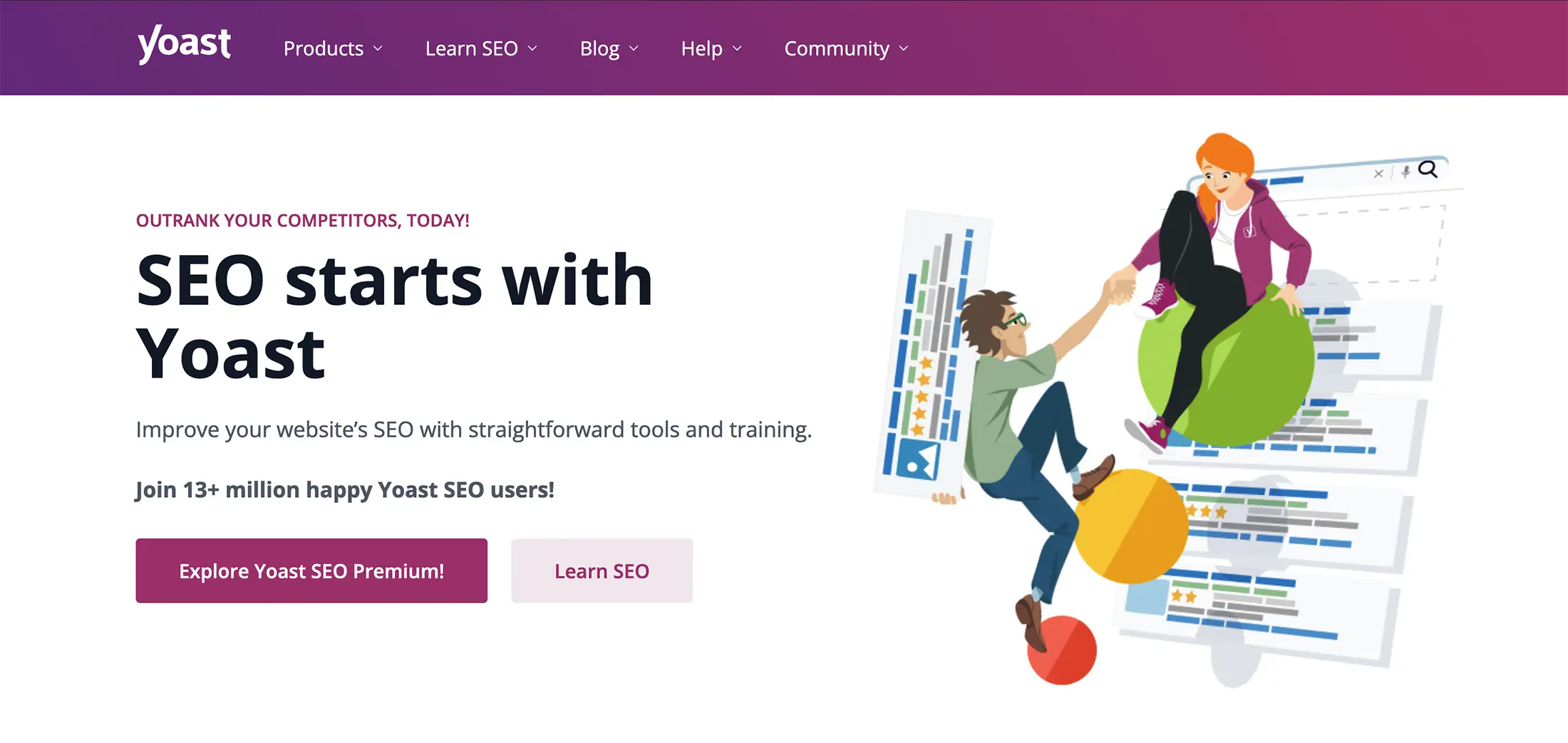
SEO Plugins in Your Workflow
SEO plugins in your workflow will make SEO easier. Yoast SEO plugin for WordPress helps optimize both technical and content-related SEO by giving you an instant analysis of how search engines see your content, generate XML sitemaps, and manage meta tags.
Rank Math has automated image alt tags, multiple Schema markup templates, and basic local SEO schema integration. All features are free, but advanced features start at $5/month.
Squirrly SEO integrates with Google Search Console and Analytics and gives you AI-driven recommendations to improve your website according to Google’s best practices.
SEO Plugins for WordPress
- Yoast SEO : Content and technical SEO tools. Real-time content analysis and XML sitemaps. Easy to use and highly effective for optimizing WordPress sites.
- Rank Math : Automated image alt tags, Schema markup templates, local SEO schema integration. Free with advanced features at $5/month. Comprehensive and user-friendly.
- Squirrly SEO : Integrates with Google Search Console and Analytics. AI-driven SEO recommendations. Ideal for both beginners and professionals.
- All-in-One SEO Pack : XML sitemap support, Google Analytics integration, and social media integration. Provides detailed SEO insights. User-friendly and highly effective.
- The SEO Framework : Automated SEO settings, local SEO, and AMP integration. Lightweight and fast. Ideal for those seeking simplicity and efficiency.
- SEOPress : All-in-one SEO plugin with XML sitemaps, Google Analytics, and social media integration. Offers a clean interface. Affordable and highly customizable.
- WP Meta SEO : Bulk editor for meta information, image optimization, and XML sitemaps. Integrates with Google Analytics. Perfect for managing large sites.
- SmartCrawl : One-click setup, automated SEO checks, and content analysis. Integrates with Moz for SEO insights. Ideal for quick and easy optimization.
- Redirection : Manage 301 redirects and track 404 errors. Simple interface and powerful features. Essential for maintaining site health.
- Broken Link Checker : Scans for broken links and missing images. Provides easy management and fixing options. Keeps your site error-free.
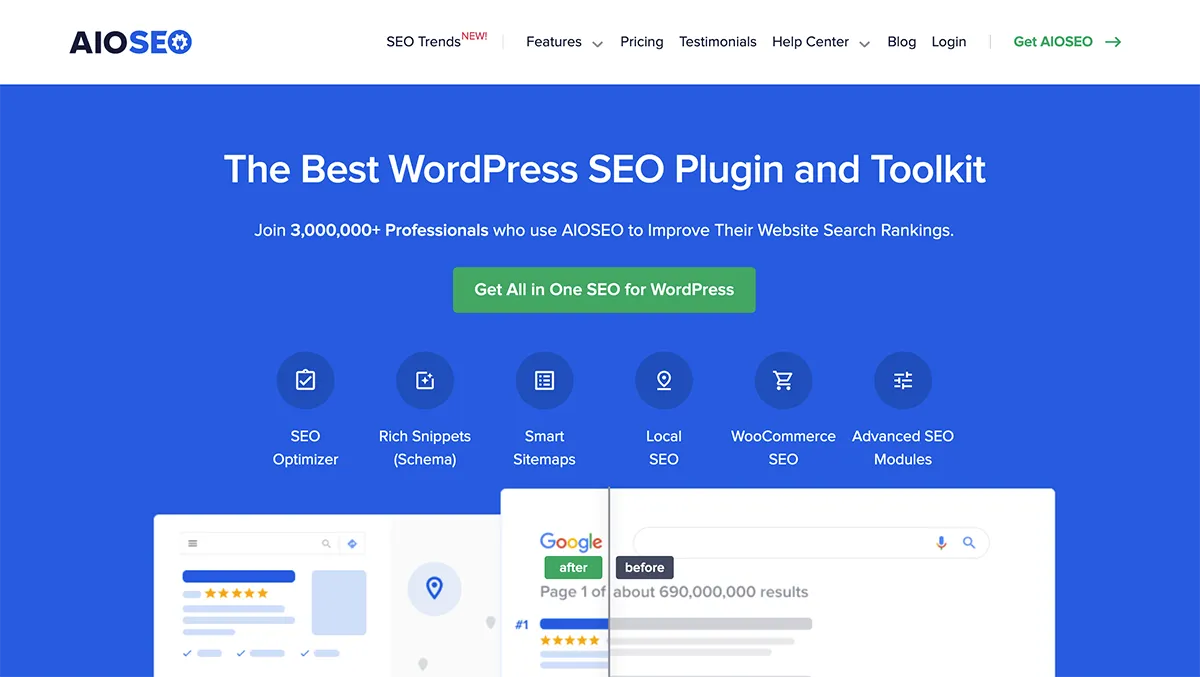
Sitespring Digital Marketing: Elevate Your SEO
Ready to own the search results and drive more traffic to your site with top-notch SEO marketing tools? Contact Sitespring Digital Marketing. We’re a Sarasota, Florida-based SEO company that builds custom SEO strategies that work. Our services are tailored to your business so you can achieve and maintain top rankings.
Why Sitespring Digital Marketing?
- Custom SEO Strategies: Every business is unique. We’ll build a custom strategy for your business and industry.
- On-Page and Off-Page Optimization: We’ll optimize your website’s content and structure and build quality backlinks to your site.
- Local SEO: Looking to attract Sarasota or surrounding area customers? We’ll get your business ranking in local search.
- Advanced Analytics and Reporting: We’ll provide detailed reports and analytics so you can track your SEO progress. We’re transparent, so you’ll always know what’s going on with your campaigns.
- Content Marketing: Good SEO starts with good content. We’ll create engaging, SEO-friendly content that resonates with your target audience and boosts your search rankings.
- Technical SEO: We’ll optimize your website for speed, mobile friendliness, and overall performance so your users have a great experience.
Other SEO Services :
- Keyword Research: Find your target keywords.
- Content Creation and Optimization: Write content that ranks and converts.
- Link Building: Build quality backlinks.
- Local SEO: Optimize for local search.
- Technical SEO: Meet technical requirements for top search engine performance.
- Analytics and Reporting: Get reports.
Contact Sitespring Digital Marketing
When you work with Sitespring Digital Marketing, you’re working with a team that will help you succeed. Our proven SEO strategies and attention to detail will get you higher rankings, more traffic, and more conversions. Don’t settle for average—elevate your SEO with Sitespring.
Contact Sitespring Digital Marketing and SEO Services Sarasota to learn more.
In a nutshell, SEO is tools, strategy and ongoing optimization. From beginner tools to advanced software, every tool is part of your site’s SEO. Audits, good keyword research and a content strategy are the foundation for long term success. Stay ahead of the game by refining your SEO and using the best tools. The journey to SEO nirvana is continuous and with the right SEO Marketing tools you can navigate the digital world.
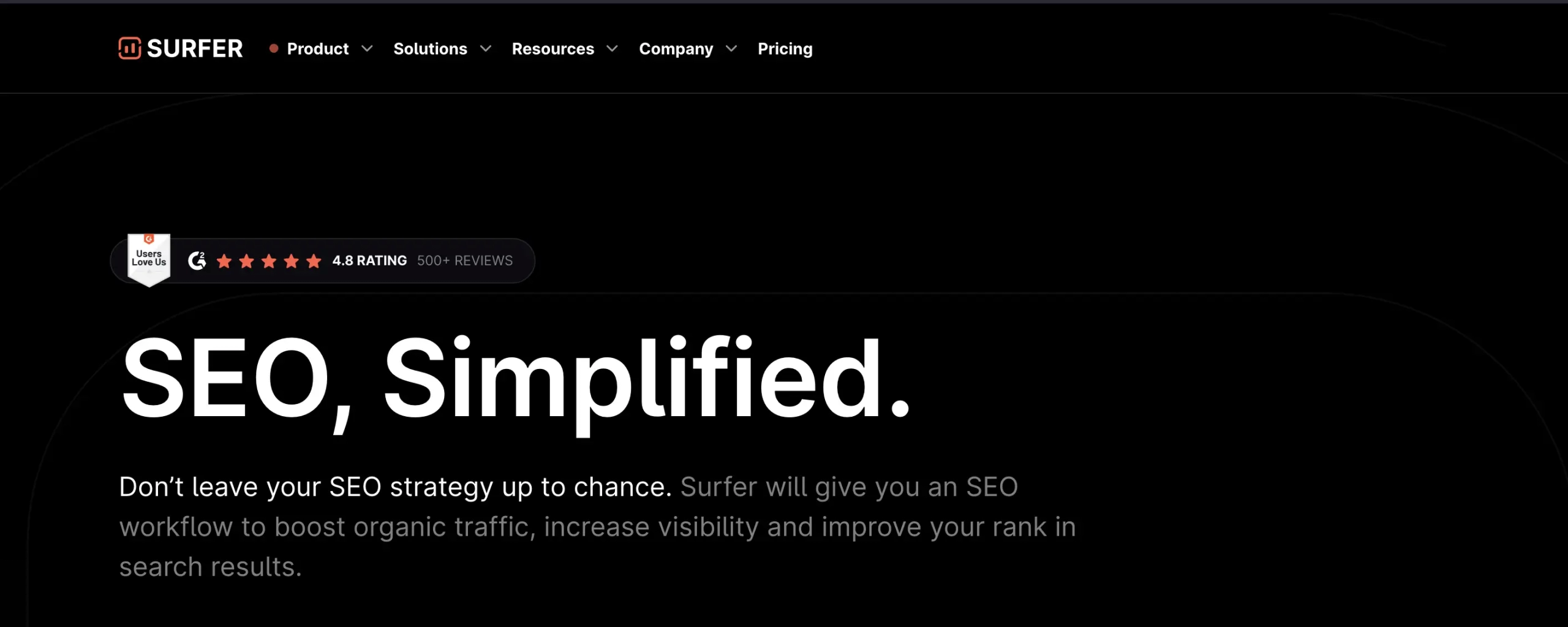
FAQs About SEO Marketing Tools
Google Search Console, Google Analytics, SEOquake, AnswerThePublic and Ubersuggest are some of the best free SEO marketing tools. They’re free.
To check a website’s SEO use tools like SEMrush, Ahrefs, Moz Pro and Screaming Frog. They offer site audits, backlink analysis, and detailed reports on various SEO metrics.
For Shopify users, SEO Manager, Plugin SEO, and Smart SEO are good options. They help you optimize your Shopify store for better search engine rankings and visibility.
Bloggers can use Yoast SEO, Rank Math, and SEMrush. They help you optimize your blog content, do keyword research, and analyze site performance.
Ahrefs, SEMrush, Moz Keyword Explorer, and Google Keyword Planner are the best SEO tools for keyword research. They offer keyword analysis, search volume, and competition metrics.
Google Search Console lets you track your site’s performance, find and fix technical SEO issues, and boost your search engine rankings with keyword data and traffic insights.
For content optimization, keyword research and quick site diagnostics use SEOquake, AnswerThePublic and Ubersuggest. They’re free.
Paid SEO tools like Ahrefs, SEMrush, and Moz Pro will give you extra features and critical data that will boost your SEO and give you a good ROI.
Beginners should use simple and effective SEO tools like Frase, Surfer SEO, Answer The Public, and ChatGPT for content optimization and keyword research. Pick from these, and you’ll be good to go.
For technical SEO audit use Screaming Frog, SEMrush, Ahrefs and DeepCrawl. They help you find and fix technical issues like broken links, duplicate content and slow loading speed.
Choosing the right SEO tools for your business depends on your needs and goals. Consider budget, features, ease of use, and level of support. Tools like SEMrush, Ahrefs, and Moz Pro have everything you need for SEO..
Ahrefs, SEMrush, Moz Link Explorer, and Majestic SEO are the best SEO tools for link building. They help you analyze your backlink profile, find link-building opportunities, and track your link-building efforts.
Yes, you can use multiple tools. For example, Google Search Console, Google Analytics, and Ahrefs.
SEO marketing tools are software that helps you optimize your site for search engines. They help with keyword research, site audits, backlink analysis, content optimization, and tracking your site’s performance.


