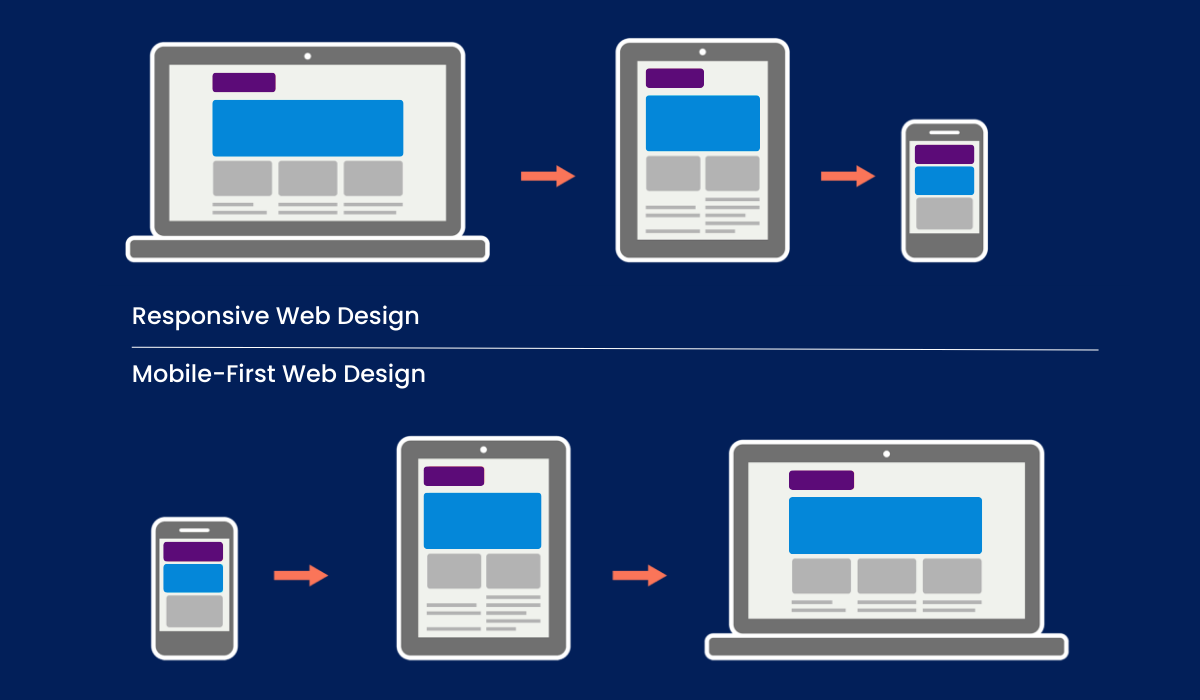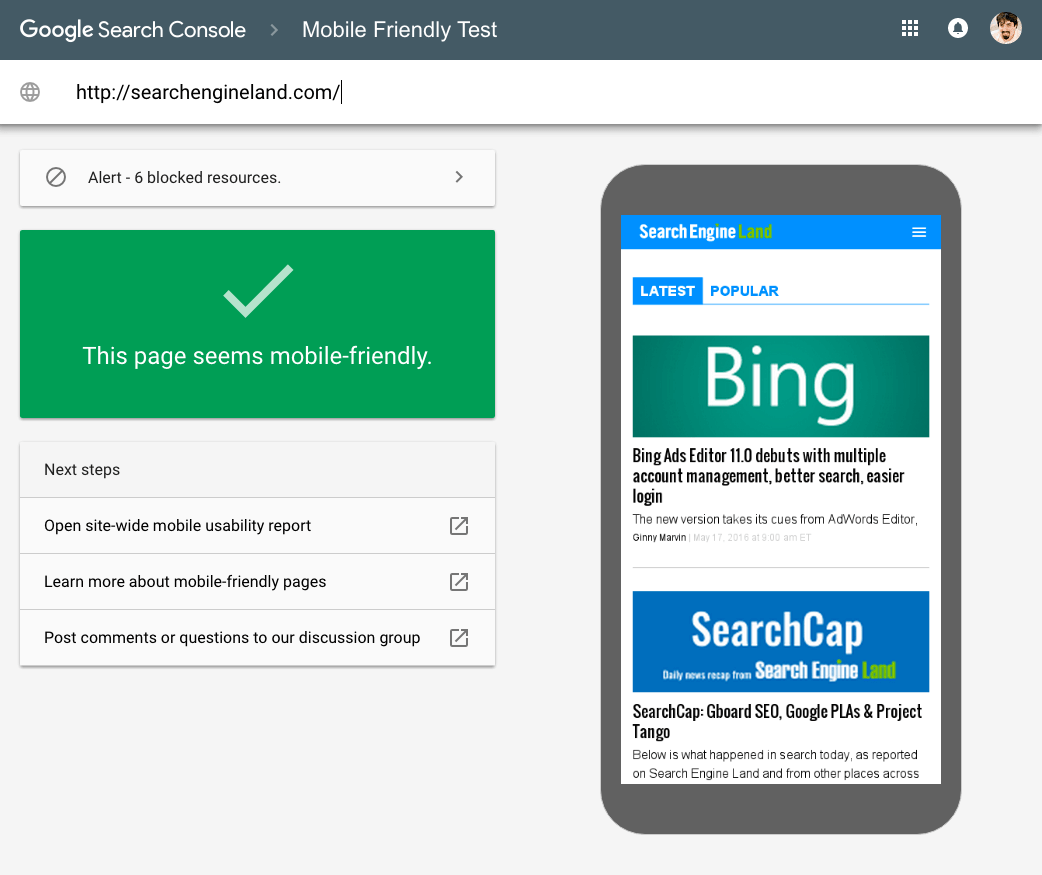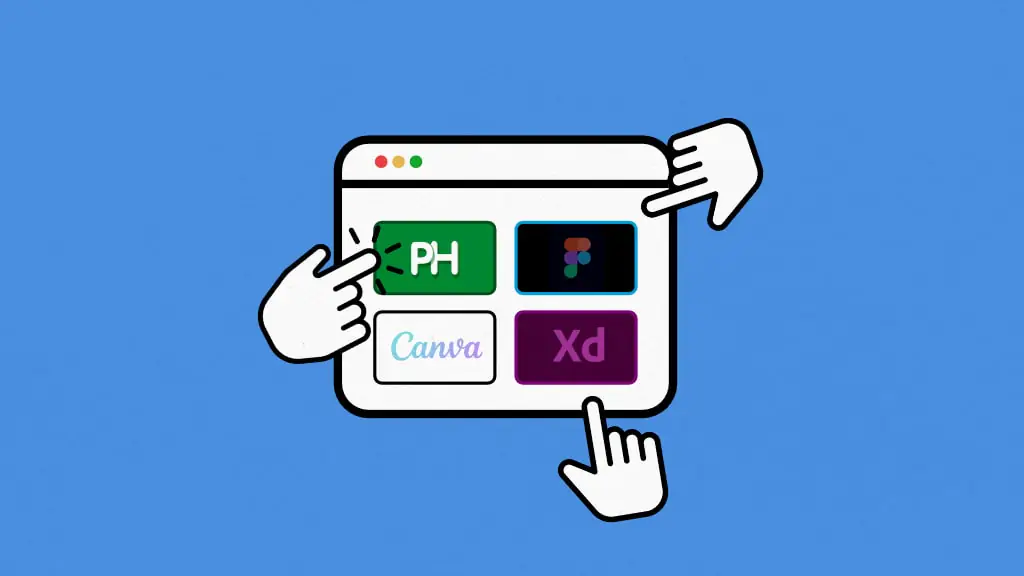In the digital world, having a website that adapts beautifully to any device isn’t just optional, it’s essential for business survival. I’ve watched businesses lose potential customers within seconds when their sites failed to render properly on mobile phones. With mobile traffic now exceeding 64% in the U.S., and about 90% of websites implementing responsive design, businesses without flexible, custom websites are at a severe competitive disadvantage.
Many brands struggle with the balancing act between creative expression, user-friendly functionality, and technical performance across desktops, tablets, and smartphones. I’ve seen this challenge firsthand by creating websites that maintain brand identity while delivering flawless experiences regardless of screen size.