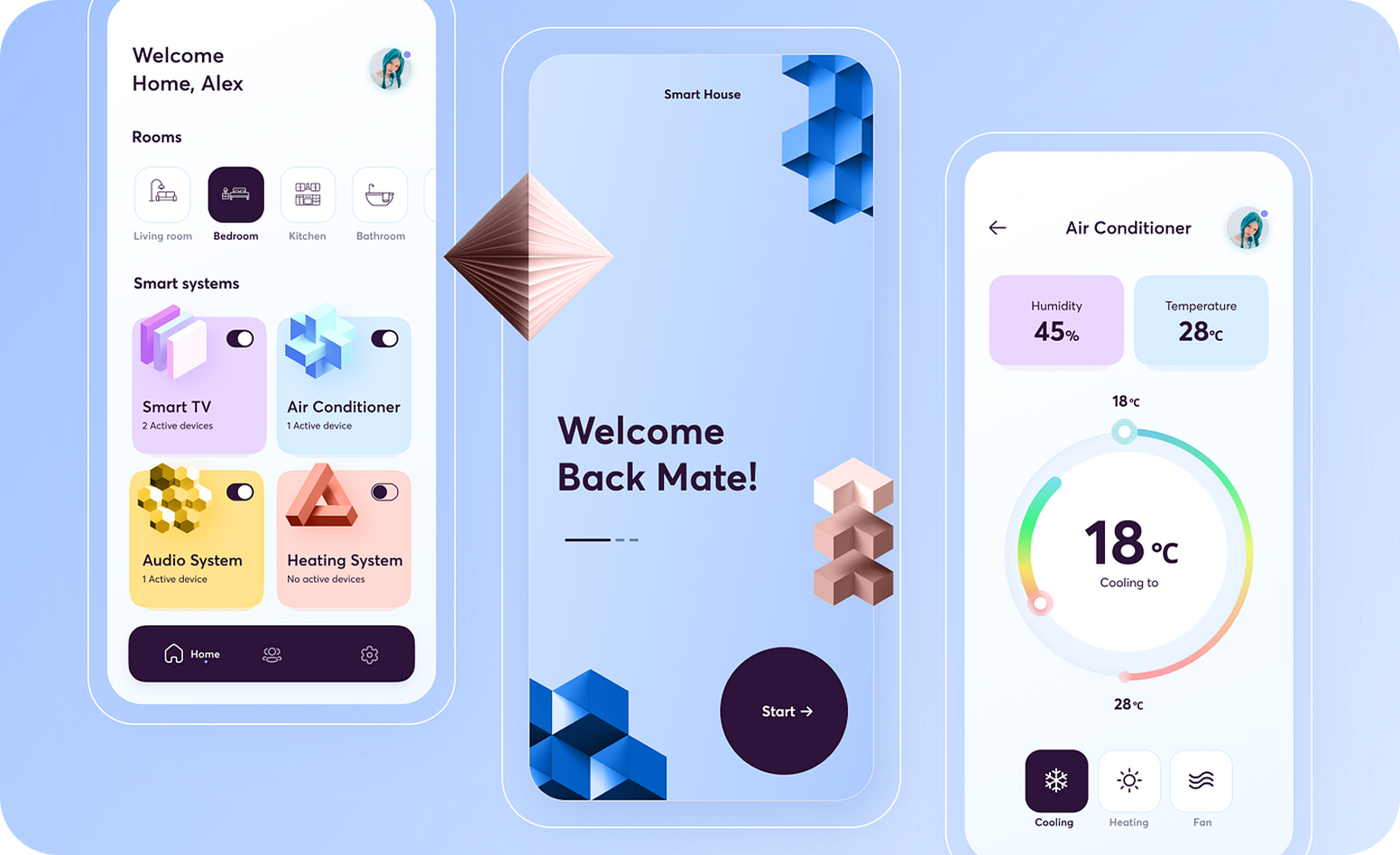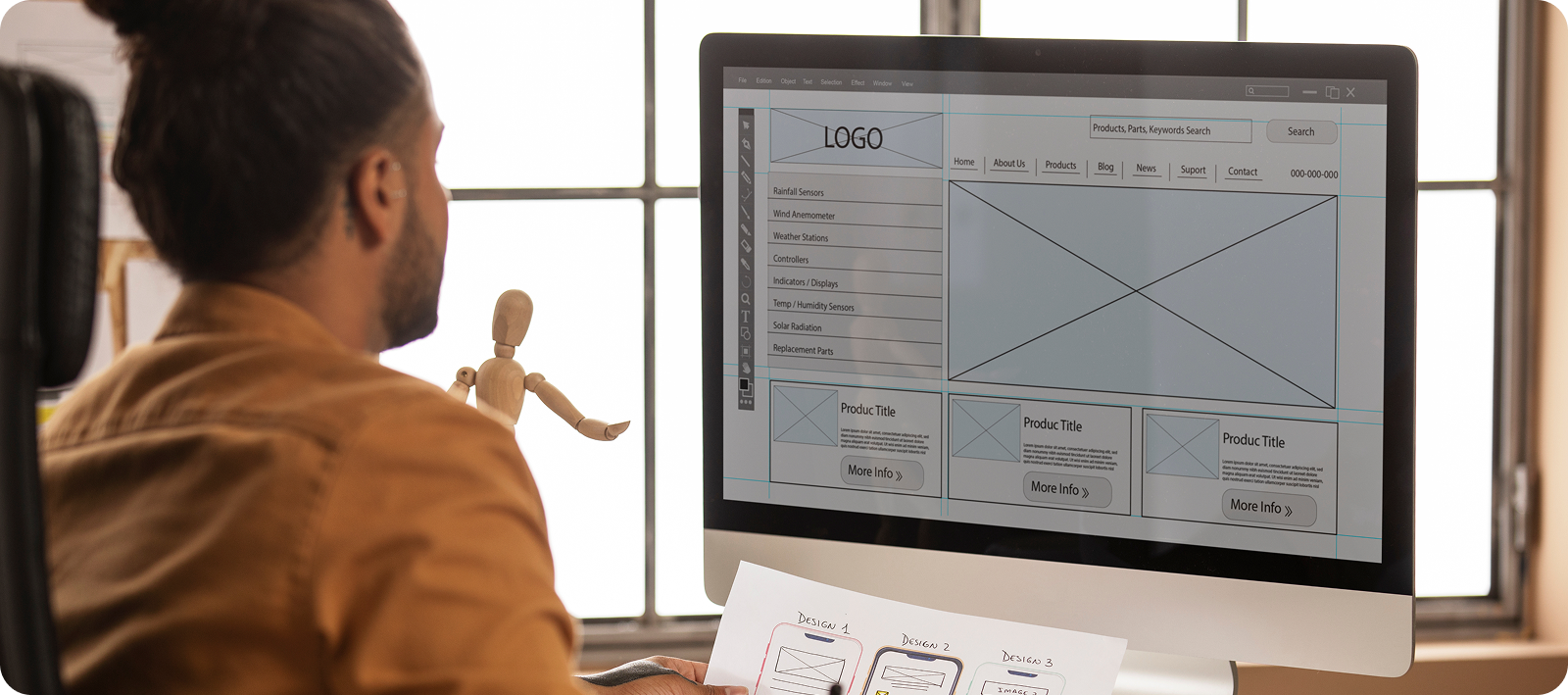I’ve been designing responsive websites for over a decade, and one thing has become abundantly clear: responsive design isn’t just a technical nicety. It’s the foundation of digital success. In today’s fragmented device landscape, your website must perform flawlessly regardless of screen size, or you risk losing visitors before they even engage with your content
My experience has shown me repeatedly that websites failing to adapt properly create immediate friction. Just last year, I worked with a local Sarasota retail chain whose desktop-optimized site was driving mobile users away in droves. Their bounce rate exceeded 70% on smartphones! After implementing the responsive design principles I’ll share with you today, that number dropped to under 30%, and their mobile conversions increased by 115%.
Let me guide you through the responsive web design considerations that truly matter for businesses seeking online growth. This isn’t just theory, it’s battle-tested knowledge that my clients have used to transform their digital presence. For companies aiming to grow their brand and customer base, investing in professional custom web design is a key step to ensure every element works seamlessly across devices